Wuhan Education Bureau is released!
Author:Wuhan released Time:2022.07.05

today
Wuhan Education Bureau released
"Compulsory Education of All Citizens in 2022
School Admissions Online Registration Measures "

According to our city's work arrangements for the enrollment of freshmen in the compulsory education stage in 2022, the whole citizen runs primary schools and private junior high schools on July 7-9.
1. Registration website
http://zsrx.whjy.net
(1) Log in to the platform
1. Visit http://zsrx.whjy.net and enter the "Wuhan Primary and Middle School Admissions Admissions Management Platform".
2. Select the "Elementary School Registration" or "Junior High School Registration" button to enter the registration process.
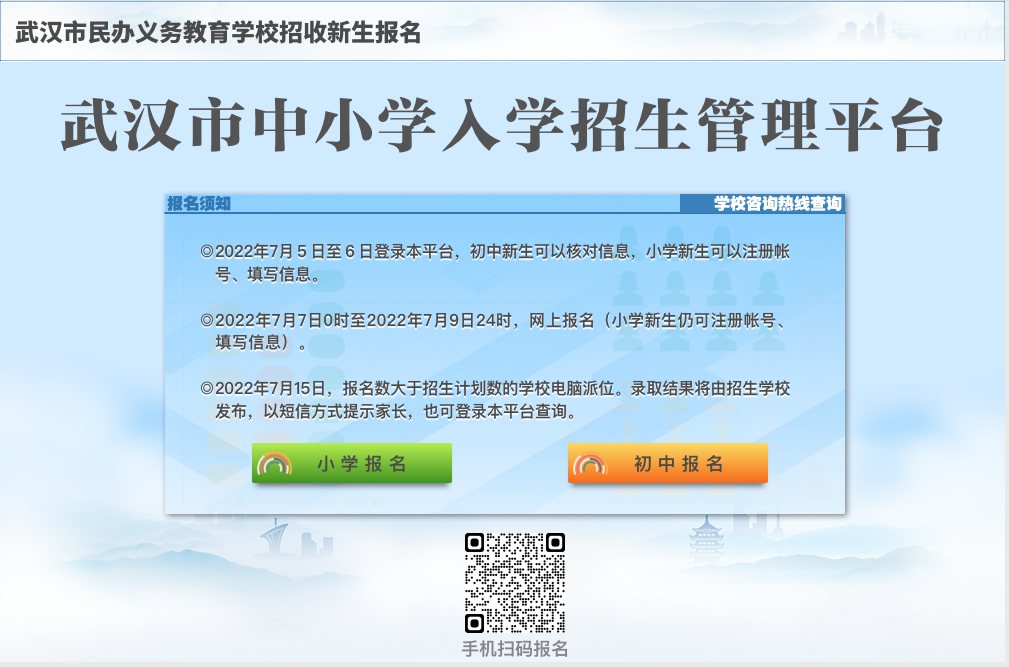
(2) Warm reminder
1. Log in to this platform from July 5th to 6th. New students can check the information. Primary school freshmen can register an account to fill in the information.
2. July 7th to 24:00 on July 9th, this platform is registered online. At this time, primary school freshmen can still register the account first to fill in the information, and then complete the online registration.
Second, elementary school registration process
(1) Register account, fill in the information
1. Register an account. For the first visit, please click the "Registered Account" button to register. Please register with your identity document with a normal age and fill in the document number. If the ID number contains X, please fill in the English capital X. Each certificate number can be registered only once.
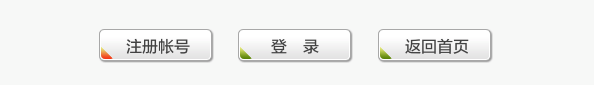
If the resident ID card is registered, the birth date will be extracted through the ID number. If the age of children does not meet the enrollment requirements, it will be prompted not allowed to register. If residents of non -Chinese mainland are registered with other documents, they must fill in the gender and birth date of children for the first login. Those who fail to pass the verification will not be able to perform subsequent steps.
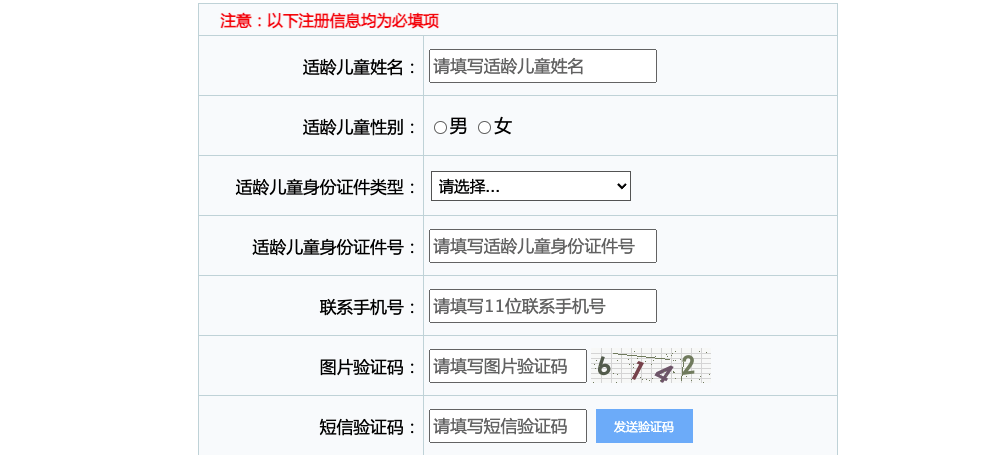
When registering, you need to register the mobile phone number to collect the verification code. Please use the mobile phone number that can receive the SMS normally and keep the signal unblocked. The key information during the registration process will be sent to the binding mobile phone number through SMS. It takes 30 to 60 seconds to charge the verification code. If you still cannot receive the verification SMS if you try it multiple times, please change the mobile phone number to register.
2. Reset the password. The initial password after the successful registration is the last 8 digits or letters of the child ID number of the child -age child.
Be sure to pay attention to the security protection of students' information. Please modify the password after logging in. If you forget the password, please click the login page "Reset Password" button, enter the reset password page, fill in various contents according to the platform prompts, and enter the 6 -digit SMS verification code received by the registered mobile phone number, enter the new password twice twice After clicking the "Save Information" button, you can log in with the new password.
3. Fill in the information. Click the "Fill in the Information" button to fill in the information of children's age. The information can be filled and modified multiple times. Each exit will be stored automatically at the interrupt. The next time you log in, you will read it automatically.
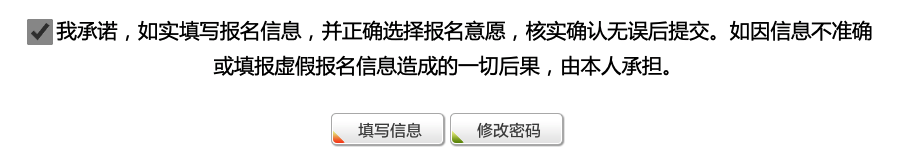
The red field is a must -filling field. It will not be possible to do the next step without filling. The gray field is read only the field, and it can only be viewed and cannot be modified.
According to the household registration status of the children and their parents (or other legal guardians), first distinguish between two types: "Wuhan Household Registration" and "Non -Wuhan Household Registration".
If the child is a household registration in Wuhan, the area where the household registration is located must be selected truthfully; if the child -age children are not in Wuhan's household registration, they must meet one of the following three situations and choose one of the cases truthfully, otherwise they cannot register.
Age -age children themselves hold Wuhan residence permits
Parents (or other legal guardians) are Wuhan household registration (including household registration, including the "Millions of University Students Staying in Han Entrepreneurship and Employment Project")
Parents (or other statutory guardians) of children's age (or other legal guardians) hold Wuhan residence permits
4. Upload documents. Based on the type of household registration, upload the corresponding document materials, photos or scans. Photos support for common formats such as JPG, JPEG, PNG, GIF, etc., and do not support the proprietary formats such as ARW, NEF, CR2, TIF, PSD and other proprietary formats generated by digital cameras and scanners.
Mobile phone upload supports photos upload or album selection. After the upload is successful, you can see the picture preview. If you are not satisfied, you can click the "Delete Picture" button above the preview picture.
5. Check the information. From July 5th to 6th, children who complete the above information registration steps can only see the information preview page and cannot choose to register for schools. If you need to modify the information, you need to log in and log in again. Click the "Fill in the Information" button to check and modify the information until you see the correct preview. Platform settings can modify children's information every 30 minutes interval, and cannot frequently operate modification information.
(2) Registration operation
From 0:00 on July 7 to 24:00 on July 9, children who have completed the registration account have completed the information. After logging in, click the "I want to sign up" button to perform the registration operation.
1. Depending on the district of the children or their parents (or other legal guardians), the schools that can be registered are also different. Each age -age child can only choose one school to register in all the schools that can be selected in front of the school. If you don't want to participate in the registration, check the "No Registration" option.
2. Calculate whether the school I register is correct again. After checking the correctness, I will hook it before promising the text, otherwise the next step cannot be performed.
3. After completing the above operations, click the "OK" button to submit the registration. After the platform prompts the registration is successful, and returned to the registration status page, it means that the registration data has been submitted and saved;
Click the "Cancel" button to withdraw from this operation and cancel the login. All the previous check -in operations will not be recorded or not submitted. 4. Registration status page in the picture above and check the registration status again. If you need to modify the registration school, click the "I want to modify" button to modify it; if you check the registration status without modification, please click the "check without error exit" button to withdraw from the operation and cancel the login.
5. From July 7th to 9th, students can log in to the "platform" multiple times to check and modify the registration data. The operation methods are the same as the above steps.
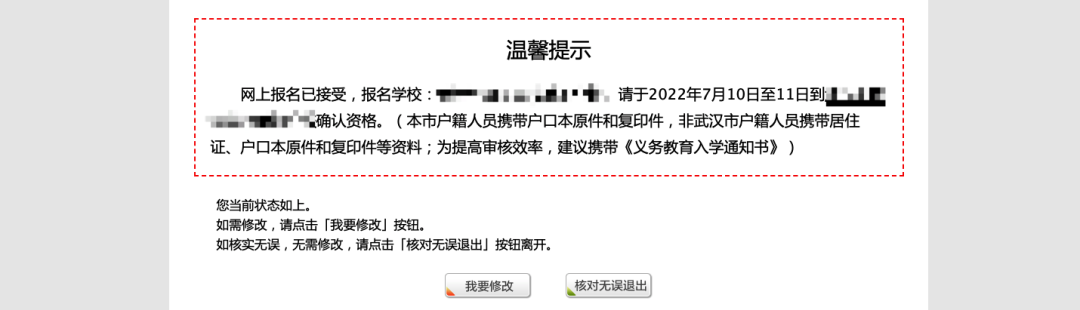
The platform setting can modify the registration information every 30 minutes, and the registration information cannot be modified frequently.
The registration data of children's age is subject to the information submitted by the last click "OK" button before 24:00 on July 9th, and will no longer be allowed to modify.
6. Children who have completed the registration account to fill in the information. During the registration time period from July 7 to 9, you can still modify the registration information of children with appropriate age. Click the "I want to modify" button to modify it.
(3) Victory qualifications to the school
New students who have selected elementary schools and have completed online registration must be qualified at the school from July 10-11. The city's household registration personnel carry the original and photocopy of the household, and non -Wuhan household registration personnel carry the residence permit, the original and photocopy of the residence permit, and in order to improve the review efficiency, it is recommended to bring the "Compulsory Education Entrance Notice".
Third, junior high school registration process
(1) Log in to the platform
Fill in the student's name and the national network school number, enter the password, and click the "login" button.
The initial password is the last 8 digits or letters of the student ID number. If the ID number contains X, the password is 7 digits+capital X.
(2) Binding mobile phone number
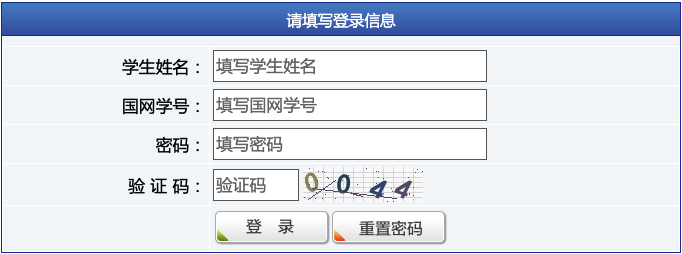
For the first time login, please register the mobile phone number, please use the mobile phone number that can receive the SMS normally and keep the signal unblocked. The key information in the process of registration and dispatch will send the mobile phone number you binding through SMS. Notice! Each student must and can only bind a mobile phone number. It takes 30 to 60 seconds to charge the verification code. If you still cannot receive the verification SMS if you try it multiple times, please replace the mobile phone number registration.
After logging in, ask the students to modify the password by themselves. For example, please click the "Reset Password" button on the homepage of the website, enter the reset password page, fill in various contents according to the platform prompt 6 -digit digital verification code, enter the new password twice, click the "Save Information" button, students can log in with the reset new password.

(3) Registration operation
1. After logging in, the platform shows the student details and the current registration status. Please check whether the basic information of the students is correct.
2. Depending on the district where the student status is located, the schools that can be selected can be different. Each student can only choose one school to register in all the selected schools, and check in the box in front of the school. If you don't want to participate in the registration, check the "No Registration" option.
3. Calculate whether the school I register is correct again, and check it in front of the promised text after checking the correctness. Otherwise, the next step cannot be performed.
4. After completing the above operations, click the "OK" button to submit the registration. The platform prompts the registration successfully and returns to the registration status page, indicating that the registration data has been submitted and saved. Click the "Cancel" button to withdraw from this operation and cancel the login. All the previous check -in operations will not be recorded or not submitted.
5. On the registration status page, please check the registration status again. If you need to modify the willingness to register, click the "I want to modify" button to modify it; if you check the registration status without modification, please click the "check without error exit" button to withdraw from the operation and cancel the login.
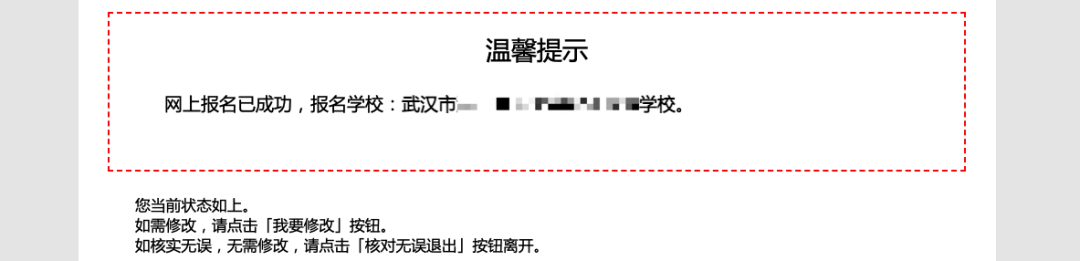
6. From July 7th to 9th, students can log in to the "platform" multiple times to check, modify, and submit the willingness to register. The operation methods are the same as the above steps. The platform setting can only modify the registration information every 30 minutes.

Students' registration data is subject to the information submitted by the last click "OK" button before 24:00 on July 9th, and will no longer be allowed to be modified.
Fourth, double (multiple) twins binding registration
According to the wishes of students and parents, double (multiple) students who meet the enrollment conditions of compulsory education in our city can choose to participate in the same school computer assignment by binding registration. Students who choose to register should bring relevant information on July 10 to the on -site review and confirmation of the registration of the registration. The binding double (multiple) twins participate in the computer assignment in one position. According to the results of the computer assignment, if the admission is admitted, the degree is arranged according to the actual number of binding;
Volunteer twins (multiple) students who are voluntarily registered, please follow the steps prompting steps for operation.
(1) Select "Whether double (multiple) twins".
Click the "I want to sign up" button, check "Yes" or "No" in the "Whether double (multiple) twins" options, and then click "Next" to check "Yes" to enter the double (multiple) twins Binding registration, checking "No" will return to ordinary registration.
(2) Reading and understanding of binding registration methods.
In the previous step, "Yes" is checked. After clicking "Next", the system will automatically display the "Double (multiple) twins voluntarily selected binding to register for computer assignment". After reading carefully, check "Agree" or "disagree", click "Next", check "Agree" will continue to make double (multiple) binding registrations, and check "disagreement" to return to ordinary registration.
(3) Choose "Whether to choose to bind to register voluntarily."
In the previous step, "Agree", click "Next", the system will prompt: "Whether you voluntarily choose double (multiple) twins binding registration", check in the option, click "Next", check it out, check out "Yes" will continue to register for double (multiple) twins, and "No" will return to ordinary registration. (4) Fill in the information of the bundled people.
See "Yes" in the previous step. After clicking "Next", please fill in the double (multi -multi -) twive student information that needs to be bundled according to the system prompts. Or State Grid Student Number (Junior High School), click the "OK" button to complete the twin binding. If it is a multi -cell, continue to fill in the next binding student information, and click the "OK" button until all the double students who need to be bundled are bundled. If the information is wrong, the system will prompt that it cannot be bundled.
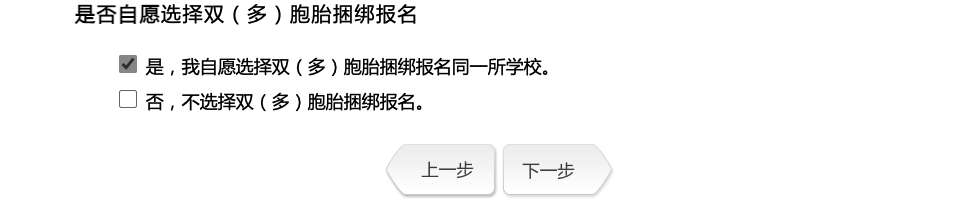
(5) Check the confirmation information.
After the last step, all the multi -blood students who need to be bundled are bundled, and click "Fill in the Binder's Information. Next", the system prompts "the following is a double (multi -multi -cell) student information that is voluntarily selected to register for registration. Please check carefully. "
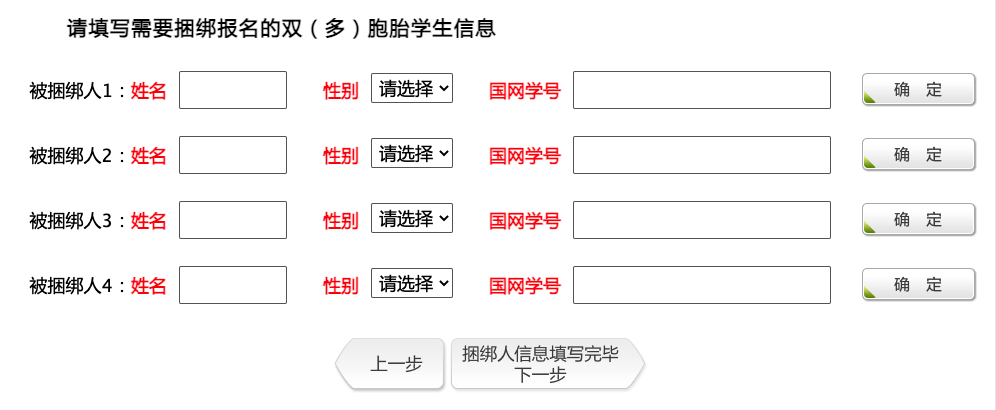
After checking the information, click "OK. Next".
(6) Registration operation.
The registration operation can only be performed by the applicant. The operation steps are the same as the registration steps of a single student. After selecting the school and confirming the submission, all the binding double (multiple) twins will sign up for the same school.
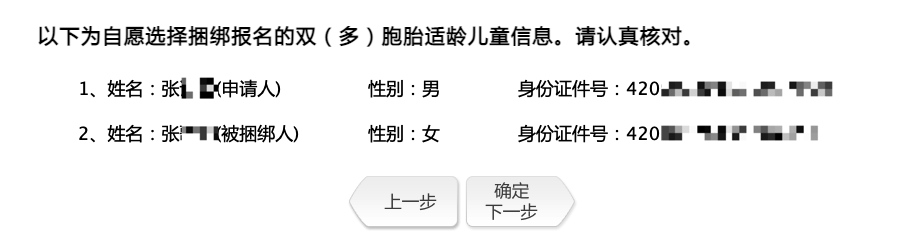
Click the "I want to modify" button, which will release the binding relationship of all (double) twins, and remove the registration willingness of all binding multiple (double) cells. Multi -(double) twins can register after the binding is lifted, or it can be re -bundled according to the above steps.
5. Common questions
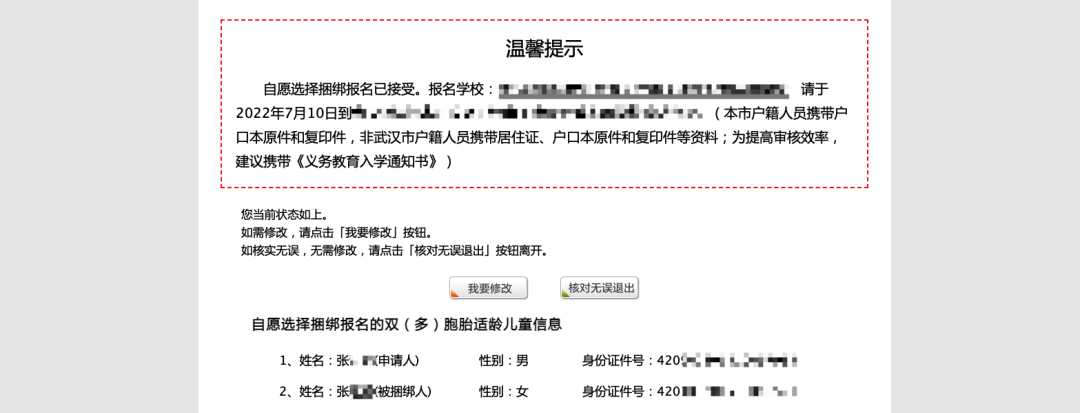
1. How to register for the recruitment of new students in compulsory education schools in our citizens in 20122?
Answer: Visit "Wuhan Primary and Middle School Admissions Admissions Management Platform", enter the registration system, and implement online registration.
2. The website registered online?
Answer: The URL is: http://zsrx.whjy.net.
3. What is the time to register online?
Answer: The city's online registration time is unified from 0:00 on July 7 to 24:00 on July 9.
4. Can I use my mobile phone to operate online?
Answer: Yes. Pay attention to the release of Wuhan, enter keywords, and jump to the registration page. The operation process is the same as using a computer. It is recommended to use a computer operation.
5. Why do you want to bind your mobile phone number online?
Answer: During the process of registration and computer assignment admission, the key information will be sent to the binding mobile phone number through mobile phone text messages without charging any fees. Each student must and can only bind a mobile phone number and bind it when logging in for the first time. To ensure that the binding mobile phone number can receive SMS normally.
6. I have multiple children, what should I do if there is only one mobile phone number?
Answer: A mobile phone number can bind up to the registration information of 4 students.
7. Why can't I receive a mobile phone verification code?
Answer: Please make sure that your mobile phone number has passed the real -name authentication; some mobile phones may not be able to receive the verification code during the agreement period for the transfer of the number to the network; multiple frequent request verification codes will be requested for a period of time. If the verification code is not received multiple times, please change the mobile phone number to continue.
8. How to determine that you have registered successfully?
Answer: Click "Save Exit" to see the registration status page shows the registration school, which means that the registration is successful. Or turn off the browser page, log in again, show the registration status, and also represent the success of registration.
9. How to change the willingness to register?
Answer: After logging in, click on the registration status. I want to modify the button to modify the willingness to register. Click to save the exit button to take effect.
10. Can I modify the willingness to register multiple times?
Answer: Yes. System settings are allowed to be modified every half an hour. The final registration is based on the registration deadline, the registration status page is displayed.
11. Can double (multiple) twins be canceled after registration?
Answer: Yes. Click the "I want to modify" button to revoke the double (multiple) twins, and each student can register alone.
12. What do you need to pay attention to during the online registration operation?
Answer: Special reminder. During the registration period from July 7th to 9th, as long as you click "I want to modify" and "Confirmation Modification" button during the operation, no matter whether the specific content is modified, the saved registration willingness data will be removed. You need to re -select the school registration and submit the "OK" button. Please operate carefully, do not click the "I want to modify" button at will.
13. After online registration, which students need to go to school to confirm?
Answer: Registering for elementary school -age children online must bring relevant information to the school to confirm.
Students in junior high schools on online registration do not need to go to school to confirm; they voluntarily choose to bundle the double (multi -multi -multi -) twins students who register for the same school, and they need to bring relevant information to the school to confirm.
14. How do students who have been admitted to the school confirm?
Answer: It has been by Wuhan No. 2 Middle School Guangya Middle School, Wuhan Sixth Middle School Zhizhi Middle School, Wuhan Qiyi Huayuan Middle School, Wuhan No. 1 Huiquan Middle School, Wuhan Eleven Chongren Junior High School, Wuhan Third Board Middle School, Wuhan Wudu Road Experimental Junior Middle School, Students admitted to 12 schools, including the Red Scarf International School of Jianghan District, the Chongren Board School in Laoukou District, the Hanyang District Zhongjia Village Board School, Wuhan Ruijing Elementary School, and Wugang Experimental School, shall register and confirm the school registration in accordance with the time stipulated by the school before July 25th. ; Students who have been admitted by other schools should be confirmed at the school at the time prescribed by the school before July 25. If you fail to confirm the school on time, you will be deemed to be eligible for automatic admission. 15. How to check the admission results?
Answer: On July 15, 2022, the admission results will be released by the admissions school. Parents are prompted by SMS, and they can also log in to this platform inquiries.
Look at the registration channel
first step
not
not
Click to follow
Wuhan released WeChat public account
Step 2
not
Send keywords to the background
Admission
You can jump to the registration page
Edit Ye Tuoli
Source Wuhan Education Bureau website Changjiang Daily Wuhan released
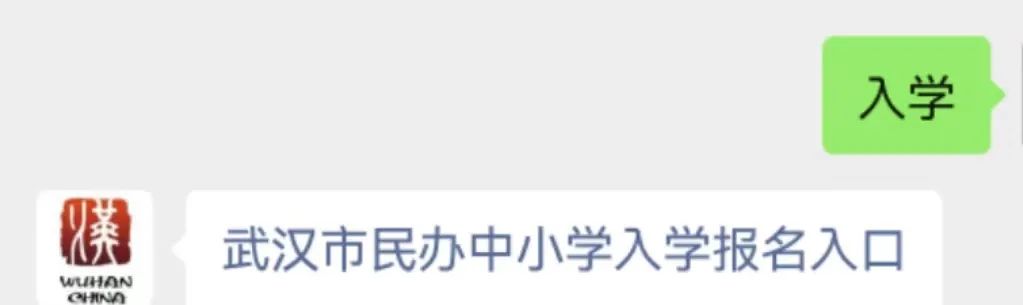


- END -
60 tons!Colleges and universities ask more than 20,000 college students to eat watermelon ...

Yesterday and todayChangji College is more than 20,000 college students in the uni...
The college entrance examination 681 points!His face was calm, his father secretly wiped his tears ...

June 23A video is on the InternetIn the videoA boy's college entrance examination ...