This year, the first volunteer of the Gansu Provincial College Entrance Examination was completed at 20:00 on the 27th. These two passwords should be kept in mind!
Author:Gansu released Time:2022.06.27
In 2022, the first volunteer report of the enrollment of ordinary universities in Gansu Province began at 20:00 on June 25th and ended at 20:00 on June 27. System login password and volunteer submission password are important information for candidates to fill in volunteer. During the reporting period, you must pay attention to the storage system login password and the candidate volunteer to submit the password, which cannot be leaked.
The system login password is the confirmation password of the candidate login to fill in the system. After modifying the initial password, candidates should keep in mind the new password. If you accidentally forget, candidates must go to the specified filling point of the county (district) enrollment office of the county (district) enrollment office of the registration office of the enrollment office of the enrollment office.
Volunteer submitting the "submission password" on the password card is the only key for candidates to submit voluntary information. Candidates should keep them properly and have no leakage. Candidates must keep in mind, confidentiality and backup. If the loss causes the volunteer to be unable to submit, contact the enrollment office where the registration is located in time.
The Gansu Provincial Education Examination Institute reminded that candidates must "withdraw" safely after using the volunteer filling system and close the browser page to prevent information leakage. Before the arts candidates are reported to fill in their volunteers, we must learn more about the enrollment constitution of the corresponding professional categories of the colleges and universities. In particular, we must pay particular attention to the requirements of cultural courses and single subjects. After the candidates are volunteering, they must carefully check whether the submitted volunteers are consistent with the volunteers. If they are inconsistent, modify it in time.
● Volunteer filling time
In 2022, the Gansu Provincial College Entrance Examination was filled in the volunteer twice, and the specific arrangements are as follows:
1. The first report
Time: Fill in at 20:00 on June 25, and cut off at 20:00 on June 27.
Batch: advance batch of undergraduate (section A, B, C, D, D, E, F, G, G, G section); Section L); Higher vocational (specialty) batch (P section, Q section); a batch of undergraduates (T, U -section, V section); second batch of undergraduate undergraduate (W) in sports and art.
2. Second report
Time: Fill in at 20:00 on August 6, and cut off at 14:00 on August 8.
Batch: higher vocational (specialty) batch (section R, S section); sports and art high vocational (specialty) batch (section X).
● Volunteer filling process
1. Candidates open the browser and directly enter zytb.ganseea.cn to enter the filling system for voluntary reporting. You can also enter the "Volunteer Report" link under the "College Entrance Examination Admissions" column of the Gansu Education Examination Institute (www.ganseea.cn). Fill in the system for voluntary reporting.
2. Candidates enter their candidates 'numbers, passwords (candidates' first login system passwords: eight digits behind ID numbers) and verification codes. If the candidate logs in for the first time, the system will request a modification password, and you must keep in mind after the password is modified. When soliciting volunteers, this password is still used.
3. After the password is modified, the system will automatically return to the login interface and ask candidates to log in with the new password. After logging in, enter the interface of "Fill in Volunteer Candidates on the Internet". After reading the precautions, the candidate clicks the "Start Fill in the Volunteer" button to enter the volunteer filling homepage.
4. After entering the volunteer filling interface, candidates must first browse "system navigation". The navigation interface includes volunteer (sample table) download, filling/modification of volunteers, modifying passwords, and secure exit. After understanding the content and functions of the navigation, candidates can fill in according to the system prompts and requirements according to the pre -filled "volunteer table". Candidates do not operate for more than 20 minutes after entering the report interface, and the system will automatically exit.
5. After the volunteer filling is completed, the candidates click the "Volunteer Preview" button to enter the "Candidate Volunteer Preview" page. If the candidate thinks that the volunteer does not need to modify, you can enter the "Volunteer Submit Password" in the "Volunteer Submit Code" column and click the "Submit" button to submit the volunteer. When submitting volunteers, candidates must use the "Volunteer Submission Password" for voluntary submission, otherwise the volunteers will not be saved.
Before submitting, you need to check "I have read the enrollment constitution of the college and clearly clear the requirements of the institutions, and now decided to submit a volunteer" to enter the "volunteer submission code". After the submission, the word "Volunteer Submission" pops up on the page, indicating that volunteer submission is successful.
6. After the volunteer submission, if the candidate wants to delete a batch of volunteers, click the "Candidates Volunteer Delete" option in the "System Navigation" column, select the batch, and use the "Volunteer Submit Password" to delete the volunteer.
7. After the volunteer submission, if the candidate wants to modify a batch of volunteers, click the "Fill in/Modify Volunteer" option in the "System Navigation" column, select the batch, and use the "Volunteer Submit Password" to modify the volunteer.
8. After the candidate volunteer fills in the final end, select the "Candidates Volunteer View" option in the "System Navigation" column, click the "Check the Volunteer Certain" button, such as the pop -up "The volunteer you fill in through the system school inspection" means Fill in all the volunteers.
9. Filling on online reporting must be filled and submitted in batches. Deletion and modification of volunteers also need to be carried out in batches to remind candidates not to miss the volunteers.
10. Candidates who do not use the "volunteer submission password" and directly click the "Security Exit" button, and the volunteer information will not be saved.
11. To ensure the security and password security of volunteer information, please click the "Safety Exit" button when you quit.
(Text: New Gansu · Benliu Journalist Wu Yongming)
Source: Benliu News
- END -
Expert Interpretation | Chinese Entrance Examination Chinese, Physics, and Chemistry Test Questions
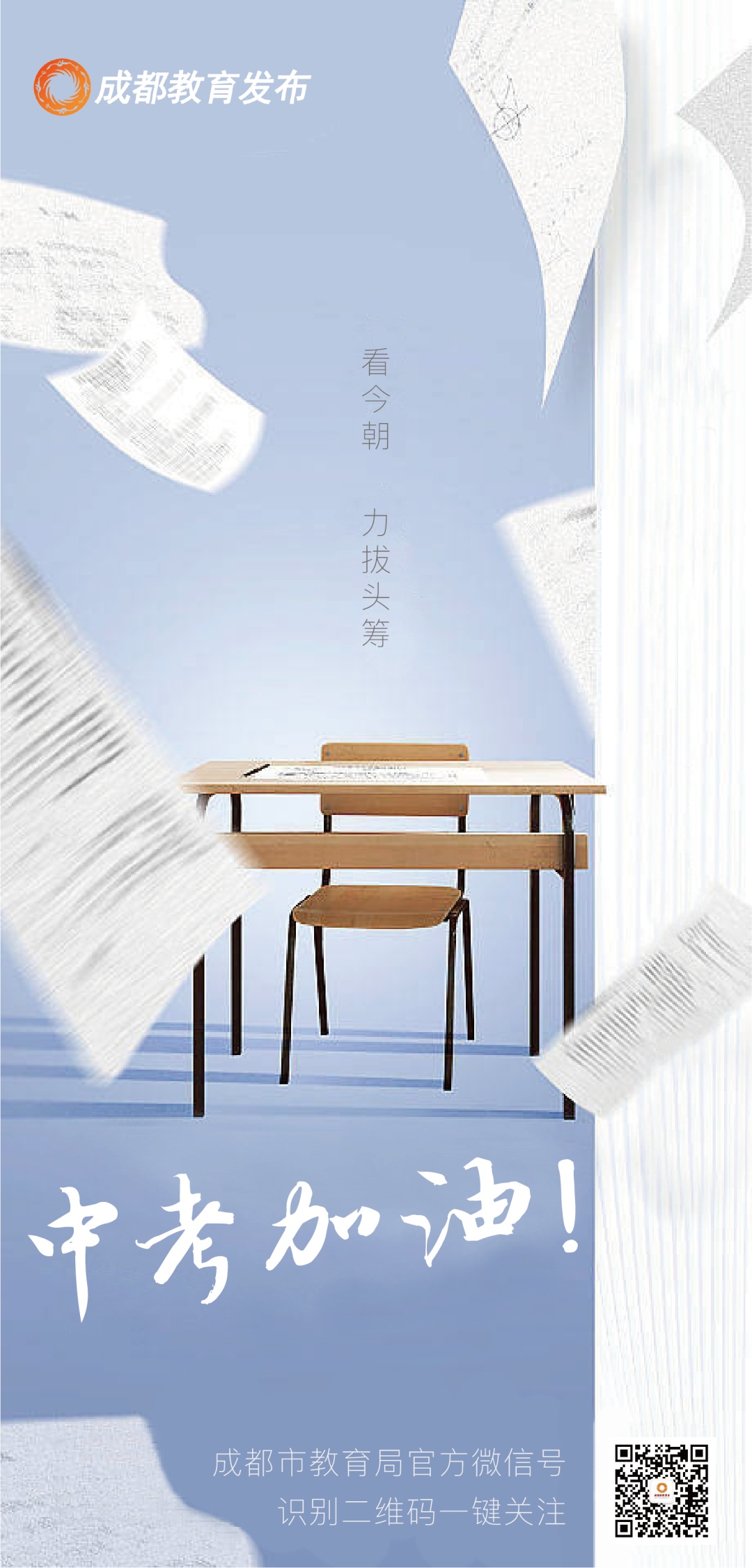
On the 13th, the Chengdu Central Examination was successfully opened9:00 on June 1...
Dear 2022 Candidates, here is a letter from Zhejiang University

Data-version = 0 data-vwidth = 1280 data-vHeight = 720 transcoding = 1 / Cover new...