Peak friction?How big is the application gap between i9 12950HX and R9 6900HX?
Author:Computer newspaper Time:2022.06.27
This is an article "intuitive, rude", but "quite illustrated" article!
Everyone has always been very concerned about AMD and Intel processors "who is strong and weak", so this year we have made a lot of comparison topics, including comparison of 3060 games R7 6800h and i7 12700h (point here), including i5 12500H+RTX 3050 and with The "asymmetric" application comparison of R7 6800H+RTX 3060 (point here), and the game performance comparison of i5 12500h and R7 6800h (3050Ti graphics card) (click here). The overall situation is: at the 12th generation Core H and Ryzen 6000H, from the level of application performance to the game level, i5 12500h can basically overturn the Ryzen R7 6800h.
However, with the debut of the more fierce Core H55 processor i9 12950HX and the listing of the Ryzen R9 6900HX models, many readers hope that we will come back again -that is, "the peak duel in the past." Frankly speaking, this contest may be "a bit cruel", but it is indeed "quite illustrated" -the can intuitively reflect the "ultimate performance differences" of Intel and AMD's mobile high -performance processors. It happened, we have the models of these two processors, let's start below!
Compared model: ROG VS ROG

● i9 12950HX Model: ROG Guns God 6 Super Edition
● R9 6900HX Model: ROG Magic Bullying 2022
Reason for selection: Both models can use their respective processors to full power, and dual -channel DDR5 memory does not constitute a performance bottleneck.


TIPS1: AMD's highest specifications of Ryzen R9 is R9 6980HX, but currently there are only R9 6900HX models on the market, so we have to use it to compare.
TIPS2: I believe that everyone has noticed that after the processor reaches a certain level, the difference between the performance of the large 3D game is mainly because the graphics card itself. The difference between the processor platform can only bring very subtle differences. Therefore, this time, we mainly target the application level. At the same time, we will exclude the impact of independent display on the application performance, and the application of the graphics card acceleration will be used. We will block the independent display acceleration with set display -in order to allow everyone to see the real processor performance differences.
【Part1: Base Performance Comparison】
■ CPU-Z
i9 12950HX leads 31%(single core)/57%(multi -core)
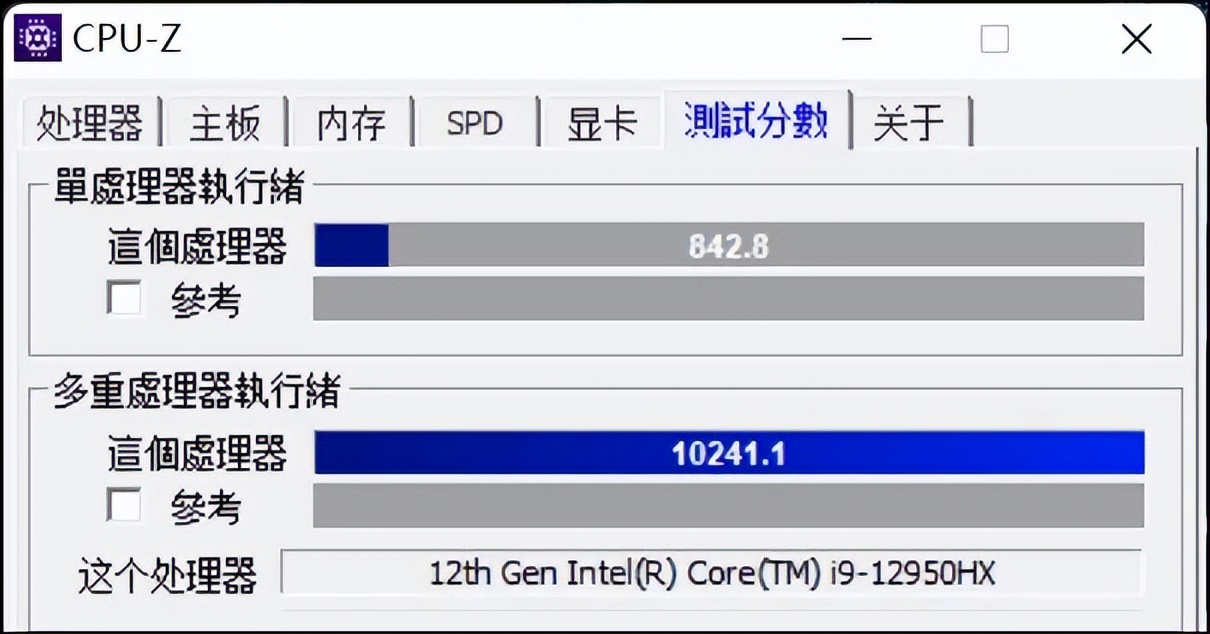
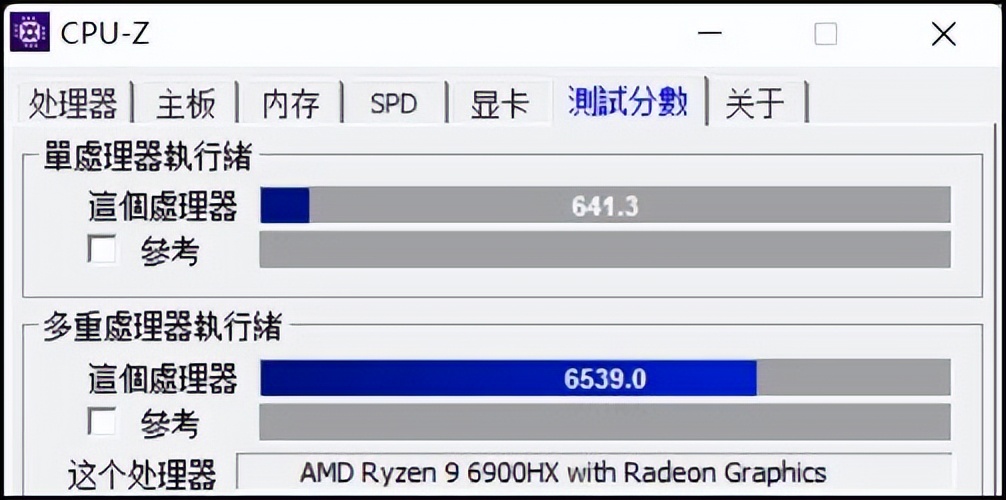
The CPU-Z test is the outbreak performance of the processor. The i9 12950HX not only pushes the single-core performance to 800 points+, but also rushes 10,000 points. The single -core and multi -core scores of the R9 6900HX still stay on the horizontal line last year: the single core is less than 700 points, and the multi -core 6539 points -I9 12950HX crazy 31%(single core) and 57%(multi -core).
● Cinebench
i9 12950HX leads 49%/57%/59%
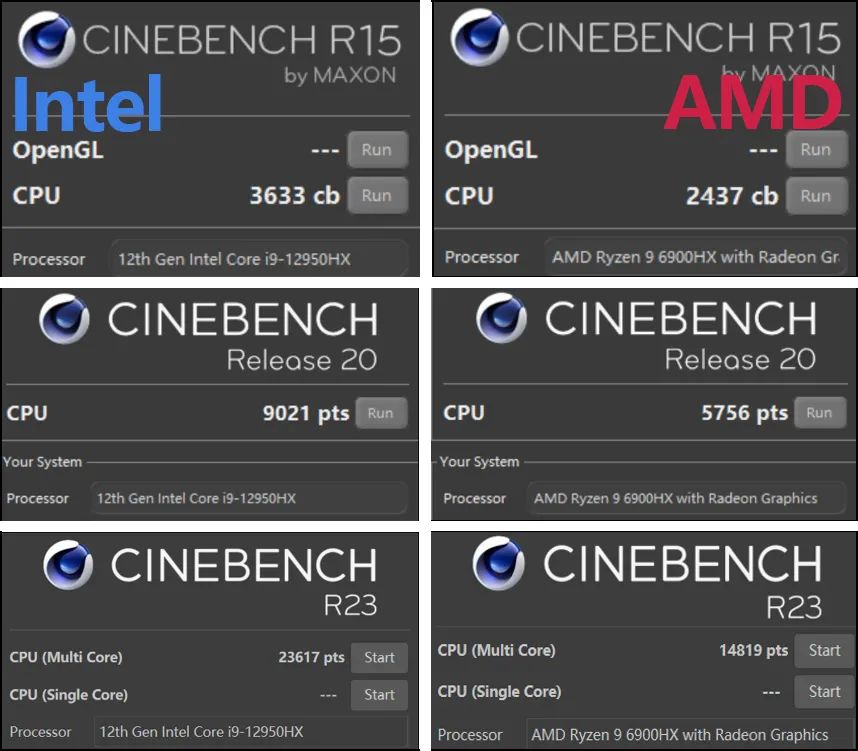
Three years ago, Cinebench, which shows the processor's 3D rendering ability, or the "Hyun Television" of the AMD processor, is significantly ahead of the Intel platform with more core quantities. Today, three years later, the plot has completely reversed -Intel Core H has re -leading in the core number. Cinebench R15/R20/R23 projects, i9 12950h continued to friction -leading R9 6900HX, the proportion reached 49%/57%/59%.
It is worth noting that the R15 tests the outbreak performance of the processor, and the rendering of R20 and R23 is relatively long, which tests stability -and from the leading range of i9 12950HX, it is R20 and R23 The leading lead is greater -it seems that this "friction -leading" is real!
[Part2: Three -dimensional rendering comparison of pure CPU resources]
Let's enter the application link below. Due to daily applications, such as web browsing, office, video playback in ordinary formats, etc., for today's high -specification processors, "it is not a matter at all", so we have completely given up the comparison of daily applications and use the real needs performance. Professional applications to reflect differences. In these applications, three -dimensional rendering is the most typical.
● Blener 2.79B/3.1.2 rendering (BMW sample)
I9 12950HX takes less time 37%/35%
As a popular free three -dimensional modeling and rendering software in recent years, Blender is known for "lightweight", "simple easy to get started" and "powerful function". In rendering, even CPU and GPU resources can be called at the same time to maximize efficiency. To maintain the accuracy of the contrast, we have used the older 2.79B version to this day. At the same time, we also introduced the latest version 3.1.2 rendering comparison.


As mentioned in the previous article, when we first introduced Blener rendering for the first time, the 4 -core processor notebook took more than 13 minutes to render the BMW proof -then this was a "heavier load". Then with the update iteration of the processor, I also experienced the rapid improvement of rendering efficiency, 10 minutes, 8 minutes, 5 minutes ... Now the mainstream i7 12700h processor, with a 2.79B version of Blender rendering, only 3 minutes and 2 seconds. , Also greatly leading 3 minutes and 42 seconds of R9 6900HX. The i9 12950HX is only 2 minutes and 19 seconds, which takes 37%less than the R9 6900HX! Blender is actually changing the version quickly, and each version update will also bring efficiency improves -the latest version 3.1.2 is used for CPU engine rendering. The time consumption of i9 12950HX and R9 6900HX will be shortened to 1 minute and 52 seconds, respectively. 2 minutes and 52 seconds, the efficiency of i9 12950HX is still 35%high!
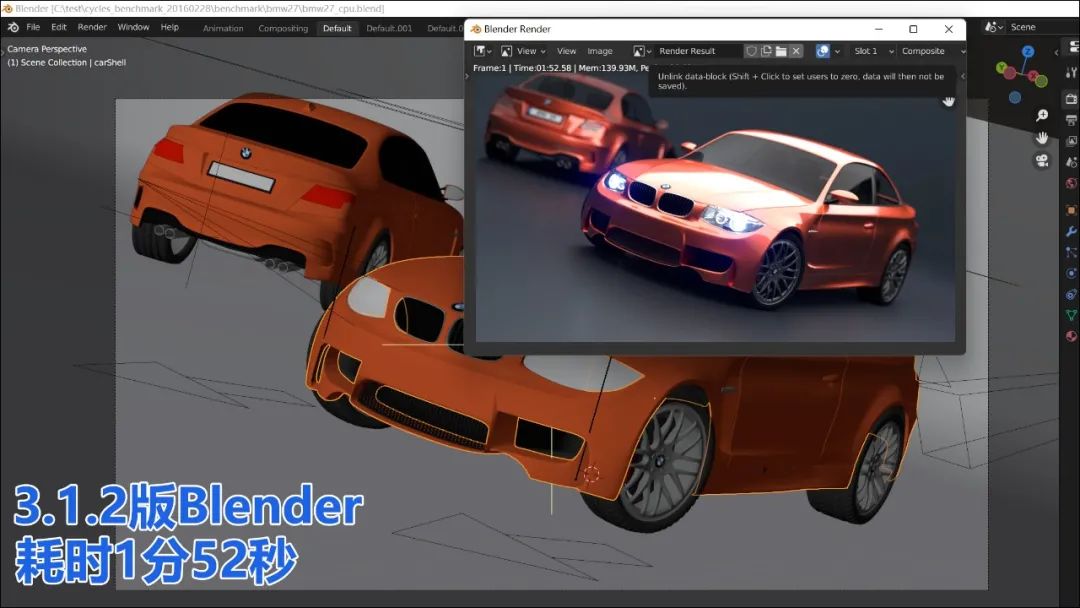

● Blener 3.1.2 rendering (Barcelona Pavilion sample)
I9 12950HX takes 33% less time
It is believed that readers will say that the rendering of BMW samples is now short, which is difficult to represent the real "long -term professional application" efficiency difference. Therefore, we have introduced the new test items here: Blender 3.1.2 version rendering Barcelona Pavilion (Barcelona International Expo German Pavilion). The complexity of this modeling is much higher, and the time consumption is longer, which can better reflect the efficiency differences of professional applications.
Most of the mobile Ryzen processors rendered the Barcelona Pavilion, which took more than 8 minutes (if the old version of Blender was nearly 10 minutes), so the R9 6900HX can complete the highest efficiency of the Rendon system in 7 minutes and 58 seconds. But in front of the Core i9 12950HX, I feel that "I can't lift the head" -i9 is only 5 minutes and 20 seconds, and it takes 33%less!
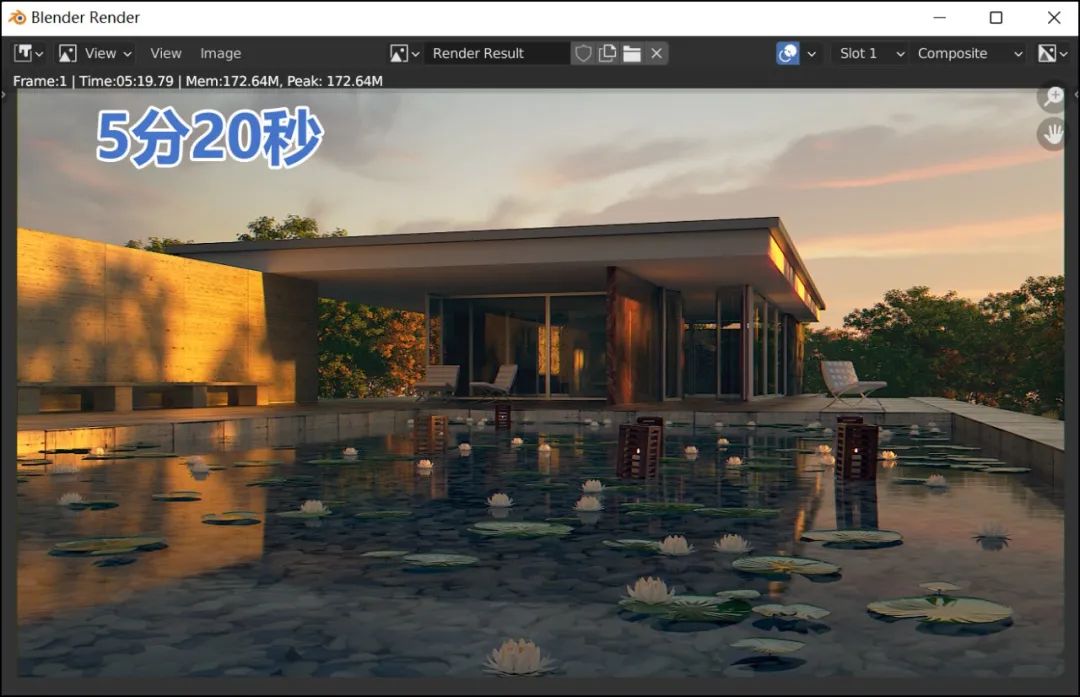
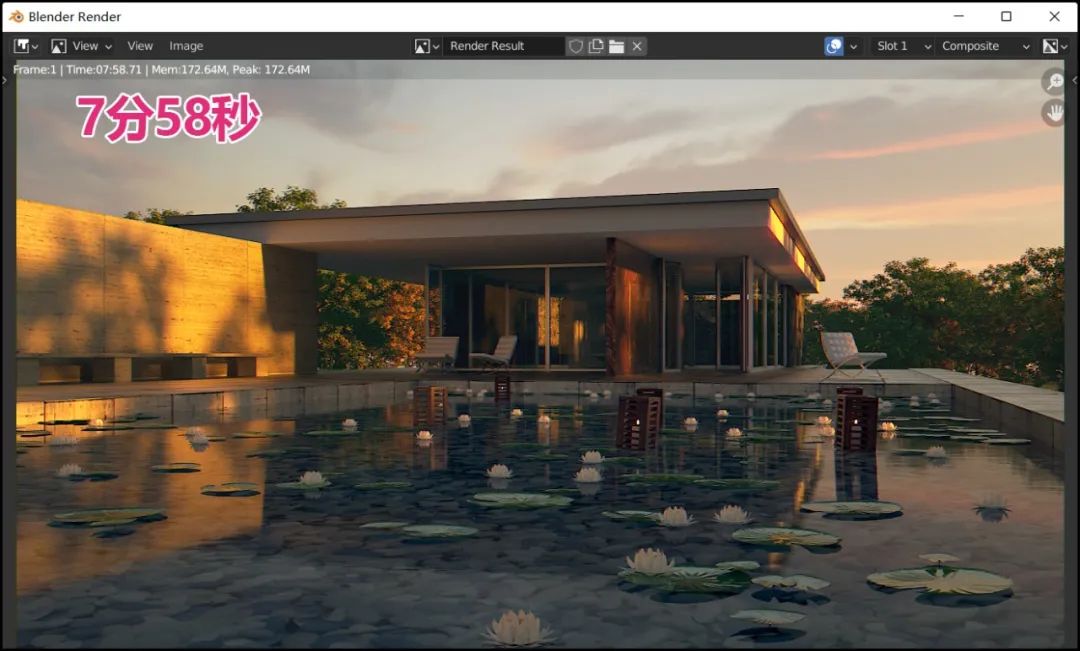
● Cinema 4D rendering (51 -frame car animation)
I9 12950HX takes less time 34%
Looking at it, even the complex Barcelona Pavilion is still "single -frame screen". In three -dimensional rendering, the real heavy load is actually animation. Below, we invite "Cinebench's ontology" -Cinema 4D to perform real three -dimensional animation rendering. We rendered a car rotating animation, only 2 seconds, 25 frames per second, and a total of 51 frames in the first frame, which consuming was more time -consuming.
Cinema 4D's animation rendering completely eats CPU resources to accurately test the performance of the CPU part. After the laptop processor entered the 8 -core era, I also experienced this animation rendering from more than 30 minutes to less than 30 minutes, and gradually shortened to 20 minutes and 6 seconds of R9 6900HX -this looks good that it is good Gets, but only kneeling in front of i9 12950HX -it only took 13 minutes and 11 seconds, 34%less!


[Part3: Comparison of video editing with accelerated set display]
▼ This part involves the important knowledge of video clips and new processor platforms. Users who have this need should read it carefully ▼
PART1's benchmark test, the comparison of the three -dimensional rendering of PART2, tests the performance of pure CPU part (processor consists of "CPU" and "integrated GPU", that is, "set display"). Nowadays, a large number of professional applications, especially the professional applications related to images and video, will use graphics cards to accelerate, which also contains set display.
What everyone must know is that the application of photos and image editing is not actually continuous load: the special effects processing of a single large file, the duration is not long; even if the photo batch of LR is processed, it is only "repeated repeatedly repeatedly repeated "Short -term load", the overall load is still small. The continuous load and high load applications that can truly reflect the extreme performance of the processor is still in the field of video editing (relative to photos/picture editors). Therefore, combined with the accelerated application of set display, we mainly take video editing as an example.
Before the test below, we disable the independent display in the device manager and complete the pure set display mode to completely eliminate the impact of independent display.
Tips3: Here I remind everyone that most 12 generations Core H processor uses Iris XE set display, with strong performance, a certain game performance, and can greatly improve the efficiency of image and video editing applications. But -the episode of I9 12950HX is not Iris XE! In order to divide the performance resources to the CPU as much as possible, the GPU part is only UHD Graphics with only 32 execution units. In a sense, the I9 12950HX "more disadvantaged" -especially when facing the R7 and R9 processors that use the Radeon 680M set display.
● PR video editing export (new sample, pure set display mode, CPU scheme)
I9 12950HX is less time -consuming 41%
When we tested the export efficiency of the video editing before, the "offline activity video" that has always been adopted, now it seems that the load is too light. So from this article, we have replaced the test sample and switched to high -definition scenes for high -code rate editing, so that the load of the processor (CPU+GPU) will increase a lot. TIPS4: OpenCL and Software Scheme (CPU solution), who choose?
Another important knowledge point is also involved here, that is: the Premiere Pro has two options when there is only a display. One is OpenCL, which mainly uses set display resources (it will also use CPU resources, but the proportion will be reduced); the second is "only Mercury Playback Engine software" scheme, which is the scheme led by the CPU (it will also use a set of sets Express resources, but the lead is the CPU). Who is the best choice?
According to a large number of models multiple tests, on the high -performance models of the Core H and Ryzen H platform, and the "processor power play is sufficient", there are usually two cases: 1.CPU scheme and OpenCL solution are similar; 2.cpu solution is much higher than the OpenCL solution. Therefore, our latest suggestion is: no matter what kind of processor platform, when there is only a collection, priority is given to the "only Mercury Playback Engine software" solution, that is, the CPU solution.
▲ Note: Core H/Ryzen H high -performance book (game book) with RTX independent display, PR defaults to choose the CUDA solution, the most efficiency, this is no problem! However, if the Core H/Ryzen H book of Jixian (for high performance books, the thin and light book is not here to discuss the scope), PR will choose the OpenCL solution by default -but the actual efficiency is very low. It is recommended that you re -select "Mercury only MERCURY before use. Playback Engine software "solution, that is, the CPU solution.
▲ This picture explains more intuitively why the default OpenCL solution should not be selected in the status of the set display, because under this solution, the CPU resource call rate of R9 6900HX is very low, and at the same time, the call rate of set display is also very low, so overall overall Export efficiency is not high.

▲ In addition, we also observed that during the editing processing of some videos (editing the video taken by the non -user by themselves), if PR chooses the OpenCL solution, the E -nucleus (efficiency nuclear) of the 12th generation Core h may not be called normally. It will seriously affect export efficiency. This situation also appeared on the 12th generation Core H i5/i7 processor (the latest version of PR). However, if the CPU scheme is used, the P core and the E core are called normal, and the efficiency is completely normal ▼.
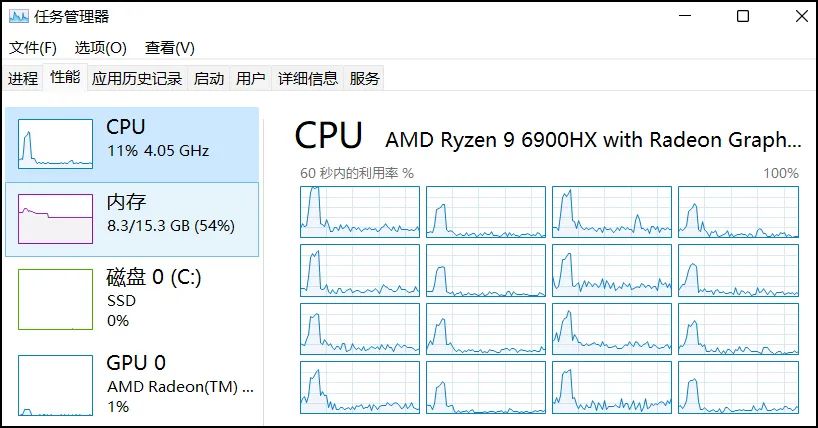
▲ The export comparison chart of these two video editing not only reflects the results, but also explains the reason: in many previous articles, I explained the reason why the Core processor PR editing efficiency was high. Even if you choose the CPU scheme), all part of the entire processor is "working hard". However, AMD's Ryzen processor has not been high in integrating GPUs (the tests of several generations of processors are the same), and the call rate of the CPU part does not seem to be so "prosperous"^__#. Therefore, I9 12950HX takes 41%less, which is also reasonable!
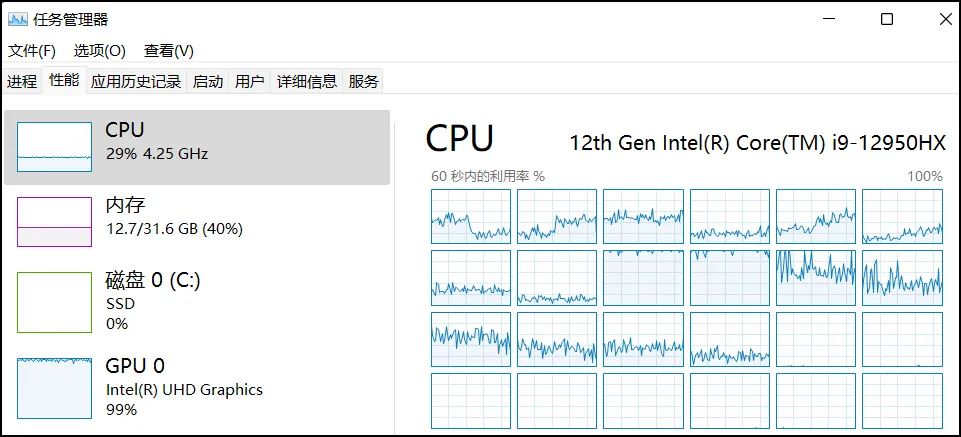
Here I remind everyone again: I9 12950HX's set display (integrated GPU) is only UHD Graphics! But I ca n’t hold the processor more and willing to give power.
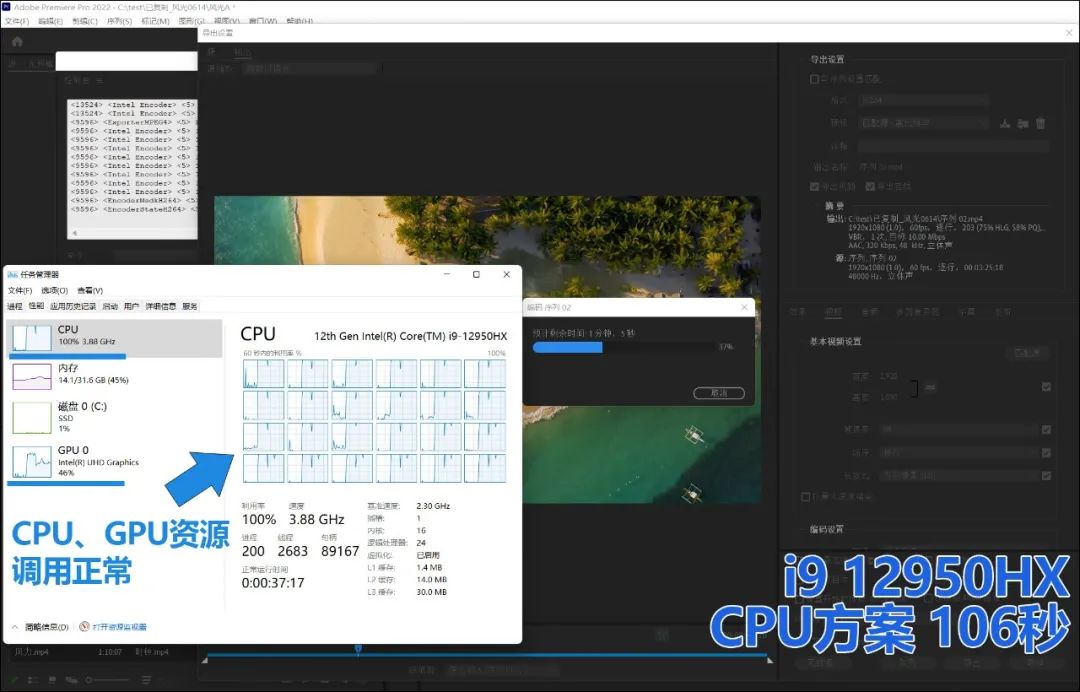
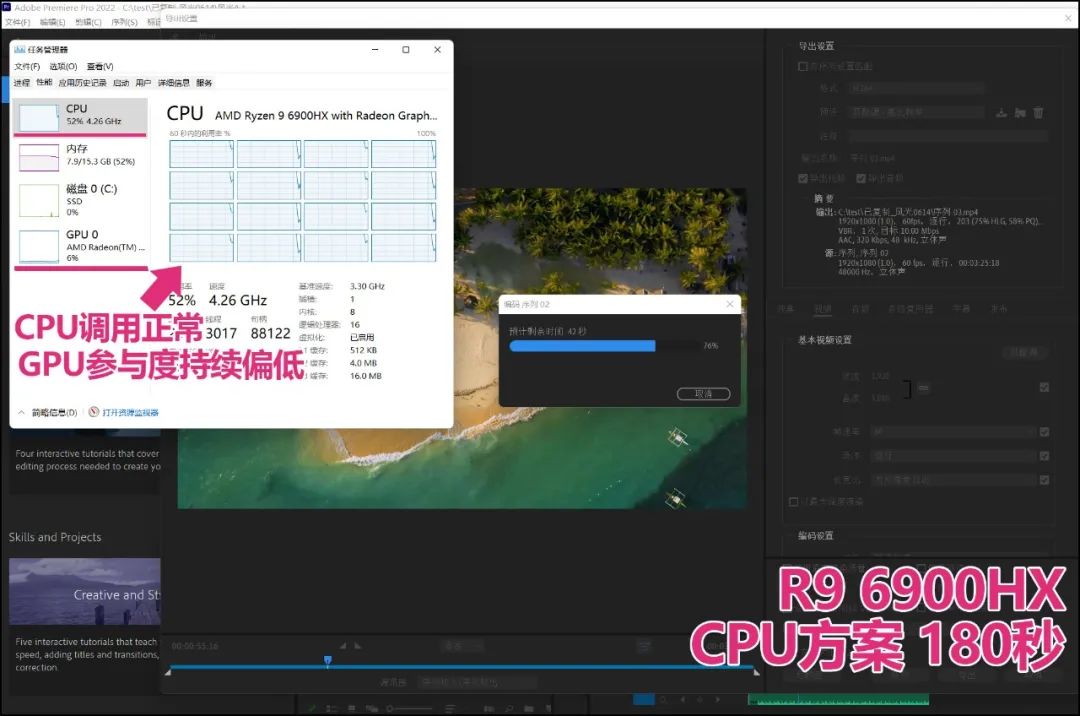
● ME video transcoding (pure set display mode, CPU solution)
I9 12950HX is more than double the efficiency of more than double
The situation of the MEDIA Encoder video transcoding is very clear. After the software enters version 2021, the high -power release model is recommended to choose the CPU solution. At this time Participating in operations, the transcoding efficiency has greatly improved compared to the early versions.
The comparison of video transcoding includes 4K "Roast Duck" and 4K "UAV Scenery", both of which are transferred to FHD@24FPS. Same as above, we also blocked the independent display and only accelerated with the set display.
In the previous R7 6800h test, the set of display+CPU schemes, 4K "Roast Duck" took 3 minutes and 12 seconds. As the driver is updated, the efficiency of the Ryzen H platform has increased greatly. Now the R9 6900HX takes only 2 minutes and 2 seconds; even the OpenCL solution has shrunk from the previous 4 minutes and 11 seconds to the current 2 minutes and 11 seconds! Overall, the efficiency is greatly improved! But that's still -still kneeling in front of the 12th generation Core H, I5 12500h was given to it (1 minute and 26 seconds). Although I9 12950HX is "a bit losing" on the graphics card, there are more cores, so it is even more fierce -56 seconds! Compared with R9 6900HX, it takes 54%, that is, the transcoding efficiency is more than doubled!
In the transcoding session of the 4K "Drone Scenery" with a larger size, 4 minutes and 43 seconds are 9 minutes and 43 seconds. The i9 12950HX takes 53%less, and it is still more than double the efficiency!
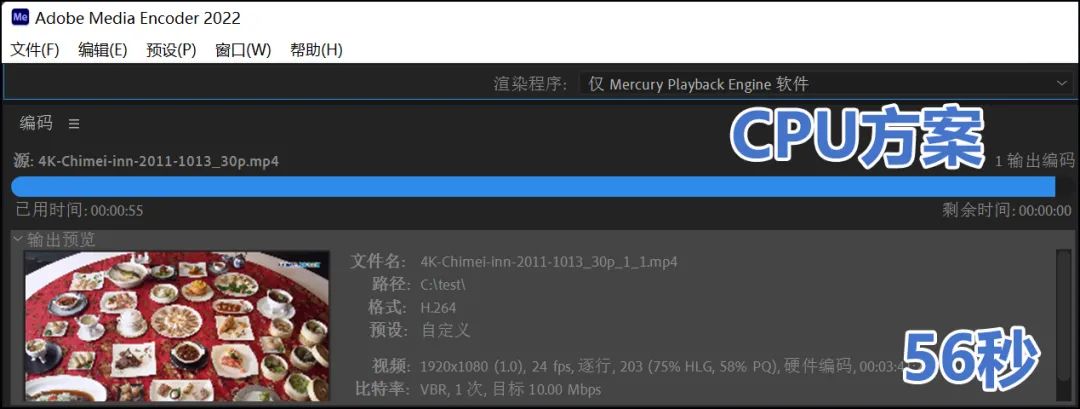

After writing in the text: How do we choose the 12th generation Core H? Who is i9 12950HX suitable for?
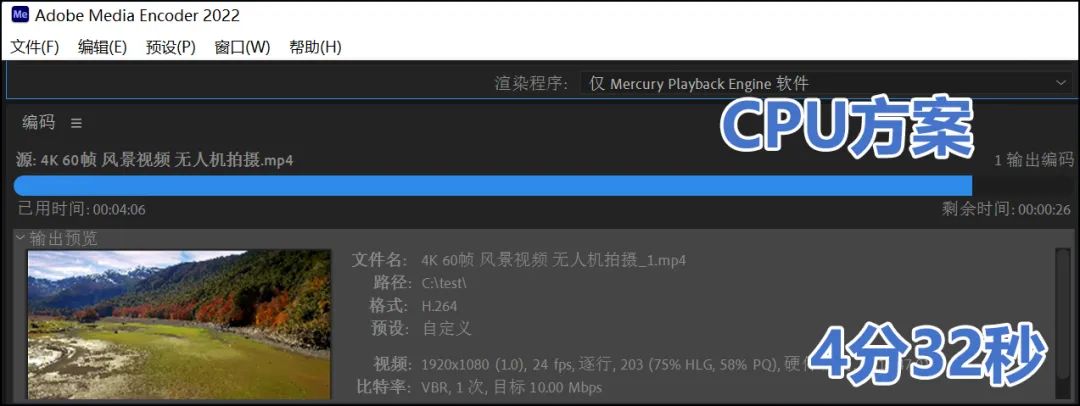

The type of this article is "PK text", but from the exaggerated gap, this is completely impossible to talk about PK, just i9 12950HX's unilateral crushing of R9 6900HX. In this "peak confrontation", the i9 12950HX showed a fierce show, and also told everyone: In 2022, how big is the performance gap between the two mobile processors in A/i. Of course, the price of i9 12950HX, which is "overlooking all beings", is indeed not cheap. More importantly, not all "performance needs" must be covered by i9 12950HX. After passing a large number of previous tests, I believe that everyone has understood that the entire 12th generation Core H platform is actually very strong, which is the best choice for high -performance applications.
The implementation of the specific purchase suggestions:
● If you are a professional practitioner in videos, three -dimensional design, AI, and deep learning, then even if you have to "jump hard", it is recommended to consider the i9 12950HX model, because the performance it brings is soaring, which directly means The great improvement of time and the significant improvement of efficiency is "greatly improved money efficiency". Note that the graphics card specifications should be as high as possible within your budget acceptance range.
Maybe you will say, "How much money!" In fact, frankly, although the i9 12950HX model is absolutely not low, in our opinion, its performance/price ratio is actually very high -equipped with 32GB dual channels DDR5 memory, top -level positioning ROG models of 3070Ti will be less than 18,000 yuan. At the same time, we believe that the i9 12950HX model will be increasing (as long as Intel's capacity can keep up), and the price is actually possibilities.
● If you just do a two -dimensional design, or in the "learning stage" of various professional applications, you have not officially entered the job and the budget is limited, then you can consider the high -performance book of the 12th generation Core i7 12700h I5 12500h High -performance Book -Don't forget, i5 12500h better than R7 6800h in many professional applications, not a weak travel! In addition, if your design does not involve too much rendering, you can even consider the 12th generation Core H episode display model.
● Of course, if you are mainly playing games, high -load professional applications are only "hobbies", and occasionally do it, it does not involve making money and littering. From a affordable perspective, 12th generation Core i5 12500H is equipped with 3050 to 3060 graphics cards, It is a good choice. If the budget is sufficient, the i7 12700H+RTX 3060+2.5K high screen is "the most worry -free choice".
※ Declaration: All test software in this article is actual and real testing, which does not represent any brand position.
Edit: Uncle Niu
- END -
Walking in front of the new bureau | "Three Top Ten" see Actions ②: "The top ten industries" see Qingdao
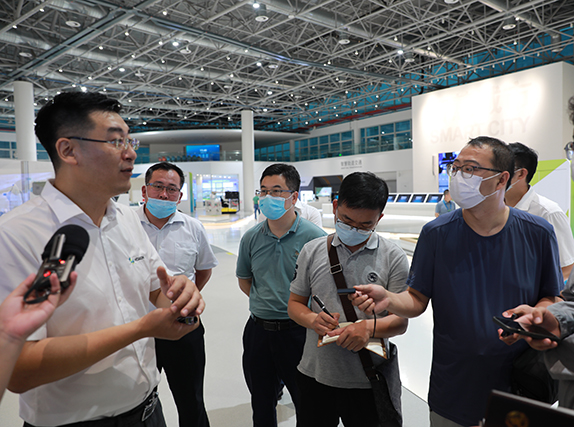
Create a pioneering city in modern industries, focusing on the development of 31 i...
This method of treating dysmenorrhea is very easy to use, but we have been misunderstood for many years ...
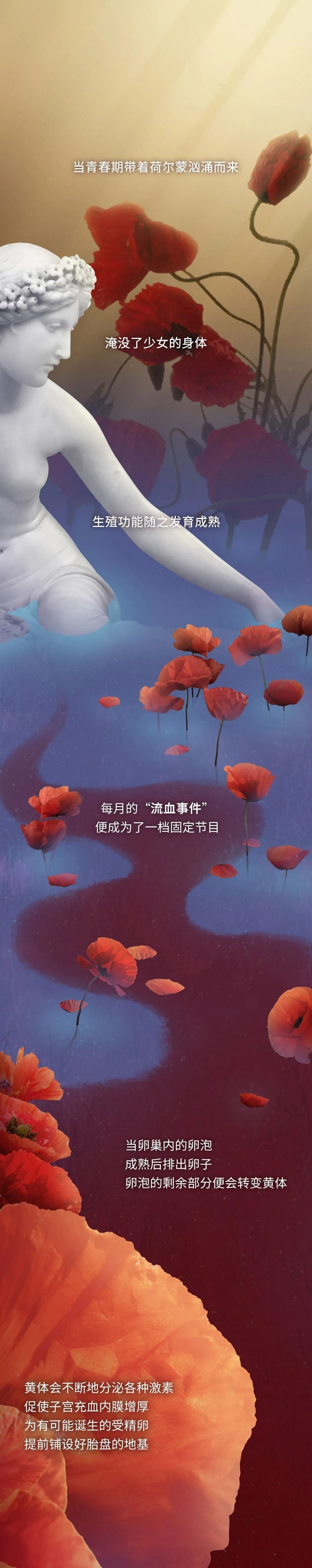
【Write in the end】Physically, ibuprofen is not addictive. But psychologically, p...