New features on WeChat online!Retire the group to retain the chat history, and the reason for occupying too much space is hotly discussed
Author:Xinmin Evening News Time:2022.09.28
recently
Topic#WeChat retreating group can choose to keep chat history#
And#WeChat can take up a lot of space#
Rush on Weibo Hot Search
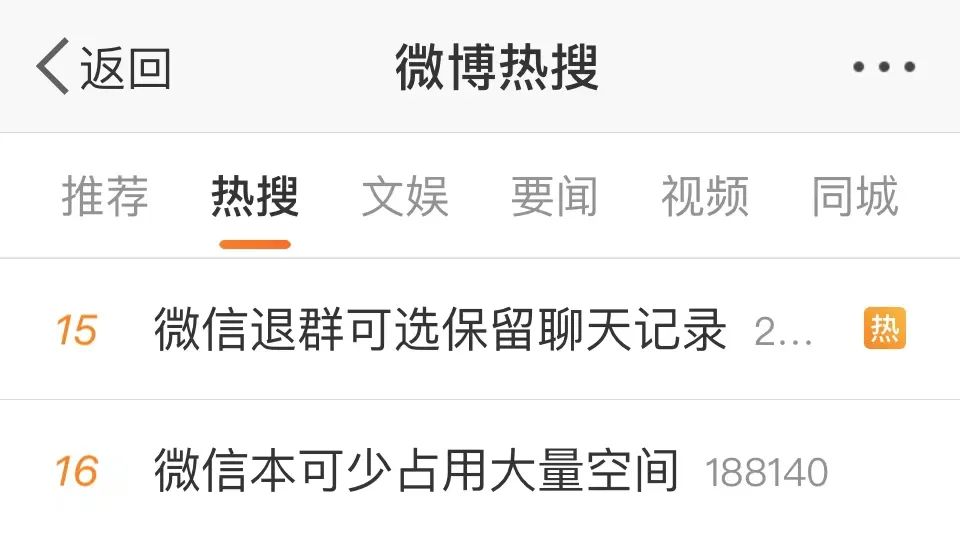
Retire the group to keep the chat record
Recently, the new version 8.0.29 version of WeChat has added the "Removal Chat Record" option. At present, the latest version of WeChat iOS and Android have supported this feature. Users can choose whether to keep chat records when exiting the group chat. If retained, they can still search for the group but cannot send messages.

Earlier, when the user's WeChat selected to exit group chat, there was only one choice of "exiting group chat and deleting group messages". After the group retreated, the corresponding chat records would also be deleted. In this update, WeChat has supported the "Keep Chat Record" when he supports exit group chat. After the user chooses "Reserved Chat Records" and exit the group chat, the group will still retain the group of chats in WeChat. After clicking to enter, the user can view and search for the previous chat history, but it cannot send a message. The input box shows "Can't send messages in the exit group chat".
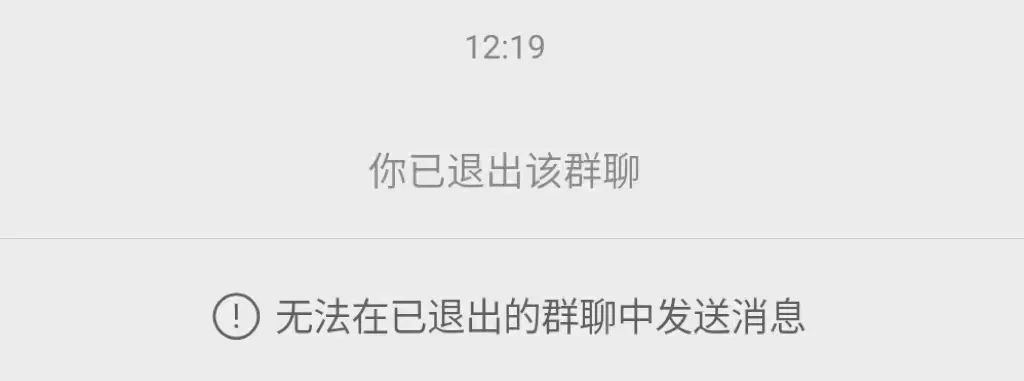
For this new feature
Netizens have not been degraded
Some netizens spit out
The group has retired
Still keep the chat record what to do

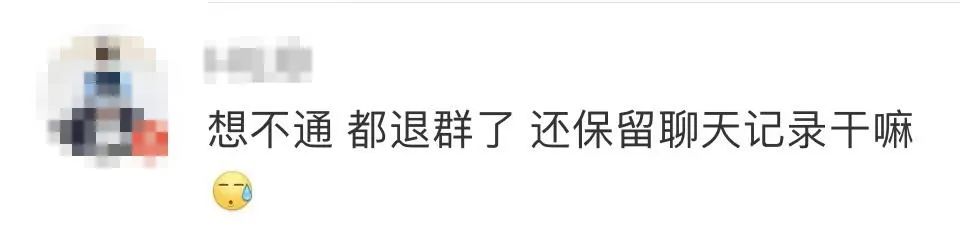
Some netizens also said:
For work group
It is necessary to leave a record and it is necessary

However, more netizens are also calling on WeChat to launch new features, such as editing friends circle, double deletion of friends, friends circle praise comments do not remind common friends, and so on. Some netizens laughed and said the new feature: "It seems to be a bit useful and it doesn't seem to be useful."
Storage space occupied by WeChat
Earlier, the "WeChat installation package 11 years of expansion 575 times" has appeared on the hot search, and the expansion of the storage space occupied by WeChat has attracted widespread attention. According to technology bloggers@绉 绉 绉 绉 绉 绉 takes up a lot of space because of each reposting file, WeChat will re -save a copy on the mobile phone. How many times have been reposted, how much space is occupied. The logic of general software sharing is to establish ten links and share a file ten times. Sharing itself does not occupy storage space.
Take the video of 1GB as an example. In addition to occupying several times of space, WeChat will also generate a compressed file of dozens of MB for the chat interface to reduce the resource occupation of the system. And it will be reused like the original file.

△ From@@@绉
In this regard, some netizens teased:
No wonder mobile phone memory is always not enough
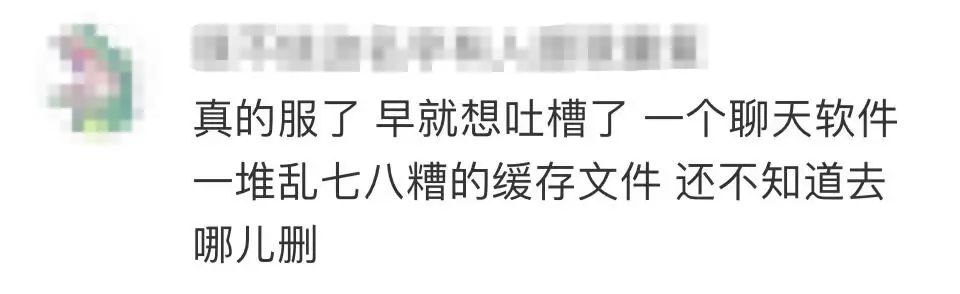

How to save mobile phone memory space?
So
What should we do
What about the WeChat space in depth?
Let me teach you a few tricks today
Easy to return you to count G memory
1 Turn off WeChat automatic download
When using WeChat, the most memory of mobile phone memory is video, photos, files, etc. If our WeChat opens the automatic download function, some unnecessary photos, videos, etc. will automatically save on the phone.
Close method: Open WeChat, click [I]-[Settings]-[General]-[Photo, Video, File and Call], you can download it automatically.

2 Clean up WeChat cache and chat record
WeChat will produce a lot of cache for a long time, occupying a large amount of storage space, and these caches are temporary data generated during the WeChat process, which can be cleaned with confidence.
Cleaning method: Open WeChat, click [I]-[Settings]-[General]-[Storage Space], click [Go to Clean up] to remove various caches such as small programs, video numbers, and public accounts.
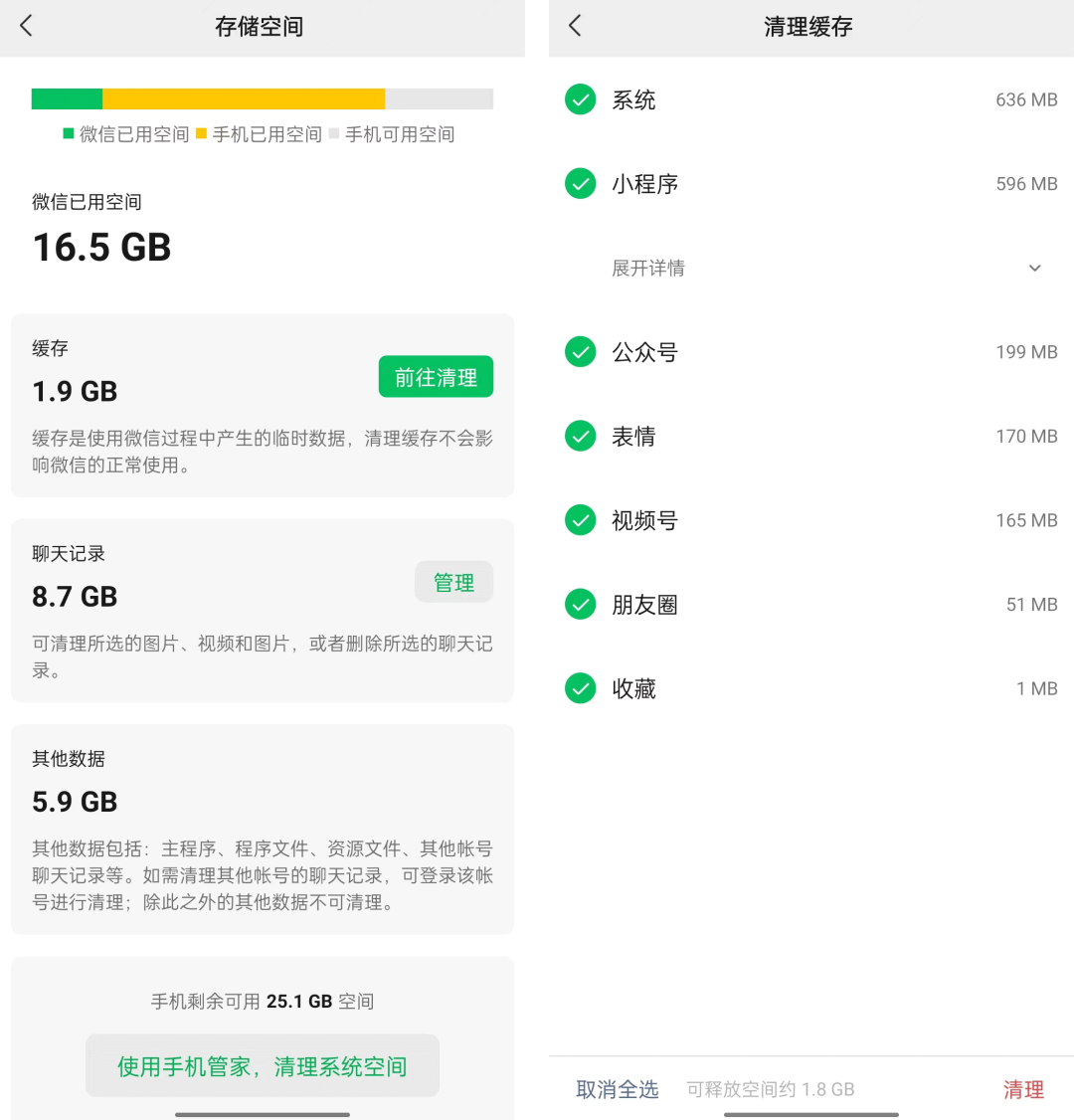
In addition, with the increase in WeChat's usage time, our chat records will also occupy a large amount of storage space. Click [Management] on the right side of the chat record to quickly clear the space according to the chat list.
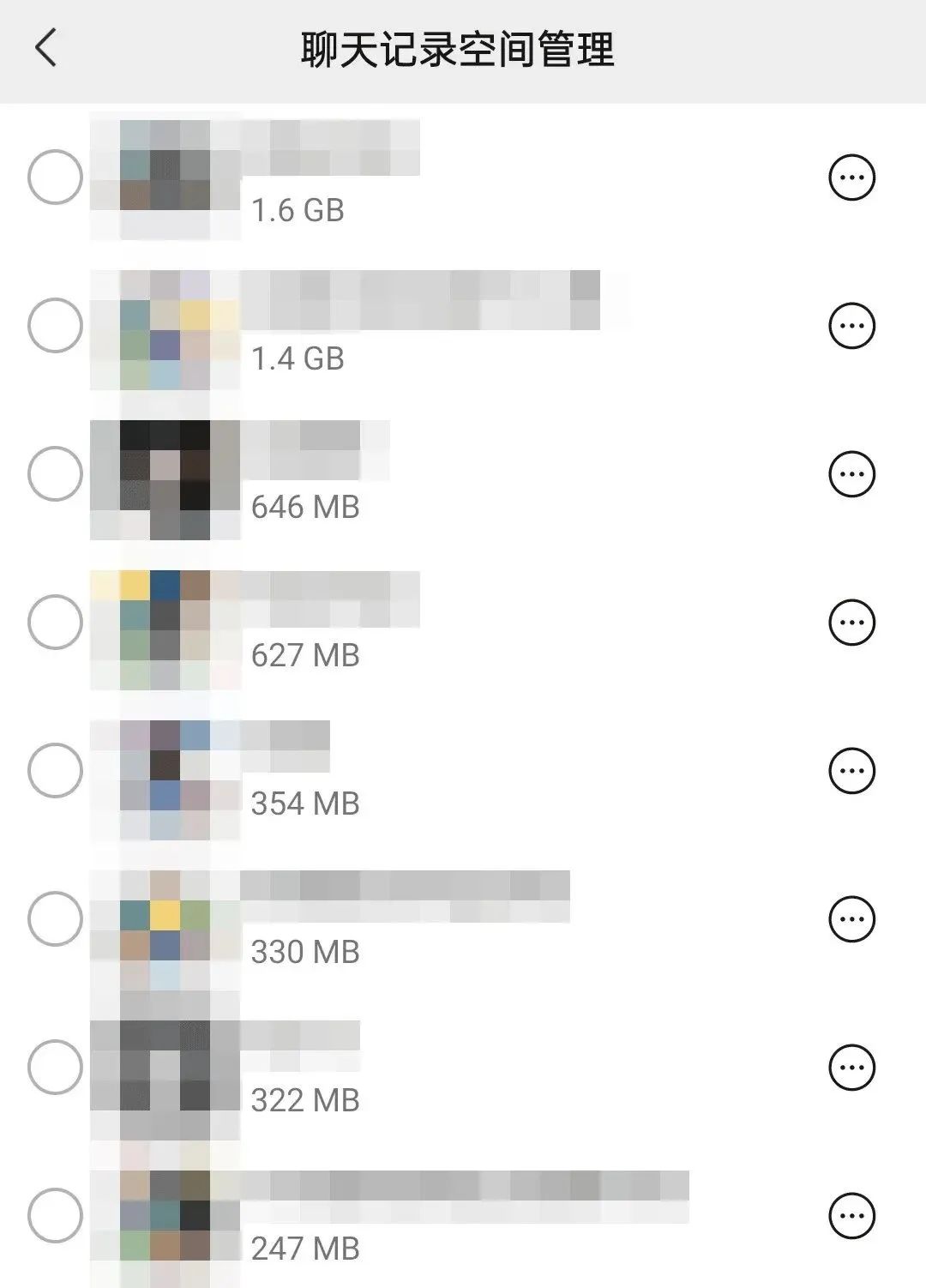
3 WeChat hides "advanced" cleanup
Do you know that WeChat has a deep cleanup function? Search [REC] in the WeChat input box, click [WeChat Repair Tool] to open [Deep Cleaning] (Note: This feature is not fully launched, and the Android version of WeChat can be used).
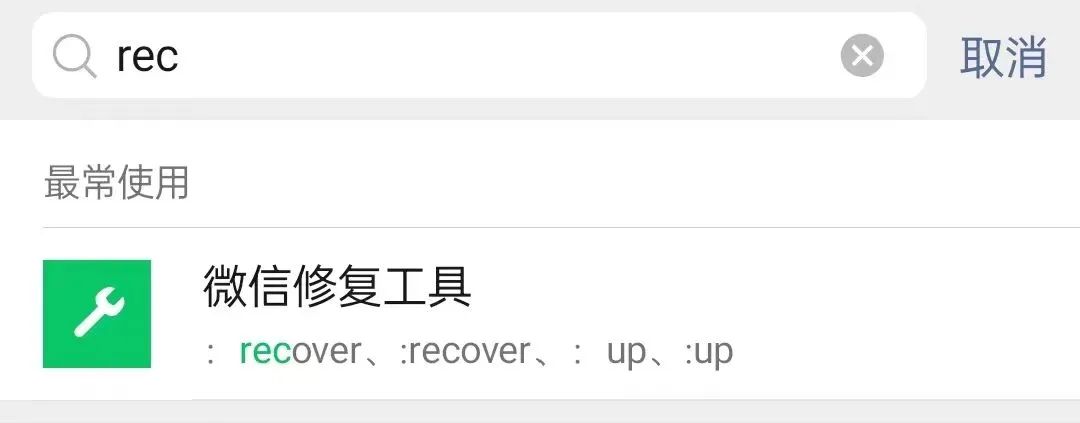

Then return to the main interface, and then click [I]-[Settings]-[General]-[Storage Space]. Here we will find that the scanned WeChat cache will be more than the conventional scanning cache.

4 Cleaning unnecessary emoticons
The use of emoticons is very frequent during our chat. As WeChat uses longer and longer, the emoticons we collect are more and more, which occupies storage space very much. At this time, it is necessary to clean up the uncommon emoticons.
Delete method: Open WeChat, click [I]-[Emoji]-[Settings in the upper right corner], select [Added Single Emoticon] or [My Selfie Emoticon] to delete, or remove the whole set of emoticons below Bag.

In addition to WeChat, various applications are also large households occupying memory. Many APP initially volumes are very average, but they cached and more and more data during the use process, resulting in larger volume.
For some less important apps, we can use regularly uninstalling and reinstalled methods to restore the volume of the APP to the volume, which can also save a lot of space.

For the new function of WeChat
What do you think?
What functions do you want WeChat most?
Let's talk about the comment area together!
Xinmin Evening News (XMWB1929) Comprehensive Surging News, China Telecom, Dongfang.com, netizens commented
Edit: Shi Yu
- END -
What makes China a super computer?

On July 29, 2022, the first China computing power conference hosted by the Ministr...
Hand of Huawei!Longkou builds a new model of Chinese new smart cities in China

Innovation -driven development, technology leads the future.As the second batch of...