Or the only magical machine that is equivalent to YOGA 27: Lenovo Xiaoxin Pro 27 All -in -one evaluation
Author:Computer newspaper Time:2022.08.25
As a tidy and highly ease of desktop computers, all -in -one machines have become more and more active in the commercial field, but there have been few explosive products in the home field for many years. Until the first two years, Lenovo YOGA 27 all appeared, carrying the colorful 4K ultra -clear screen, powerful Ryzen H processor, powerful connection and comfortable experience, and low prices, quickly became popular, becoming the home computer market Popular and hot -discounting products.
In 2022, the price of YOGA 27 equipped with the Ryron 6000H platform has risen. Many consumers lamented, "This only good product can't afford it!" But in fact, there is still a good choice now, and its starting price is even more. Low, the selling point is quite rich. It is Lenovo Xiaoxin Pro 27 -At present, it seems to be the only one in the market that can be called Yoga 27!

Evaluation model configuration and specifications
■ Screen: 27 -inch 100%SRGB color gamut 2560 × 1440 resolution 100Hz high brush low blue light
■ Processor: i7 12700H (6+8/20, 3.5GHz/4.7GHz)
■ Memory: dual channel 2 × 16GB DDR5 4800
■ graphics card: Iris XE set display+ARC A370M independent display
■ Hard disk: 1TB PCIE SSD
■ Network: Gigabit Wired+Intel AX201 WIFI6 Wireless+Bluetooth
■ The left interface of the fuselage: 5Gbps USB port
■ Fuse right rear button: power button, front -line/all -in -one mode switch button
■ Back interface: power interface, 3.5mm composite audio interface, HDMI video input port, RJ-45 network cable port, HDMI2.0 video output port, USB2.0 first-line key mouse sharing port, 10Gbps USB port, 10Gbps USB Type-C Mouth, USB Type-C frontline connecting port
■ Others: standard wireless keyboard, the top of the fuselage hidden 2.5K camera, 2 × 5W JBL speakers
■ Power supply: Built -in 230W power adapter, square power interface
Promotion price: 8999 yuan
· I7 12700H/16GB/1TB/episodes Daisings: 7099 yuan
· I5 12500H/16GB/1TB/episodes Daisings: 6099 yuan
Selling point one:
More "Time Features" 2.5K high -brushing screen
It is also a "competitive" all -in -one machine. There is a very big difference between Xiaoxin Pro 27 and YOGA 27 is the choice of the screen. YOGA 27 has always used 4K screens, while Xiaoxin Pro 27 uses a 100Hz high screen with a resolution of 2560 × 1440. The former has higher specifications in resolution, and is more suitable for image editing, video editing, and other design applications. The latter is biased towards "youthfulness". On the basis of "high -definition", it takes into account "visual fluency" (many daily applications, such as web pages and documents will be smoother) and a certain entertainment characteristics.

If I let me "stand in line", I will stand 2.5K high screen, because it not only takes into account both visual fluency and has certain entertainment characteristics, but more importantly, it does not need to be displayed as a 27 -inch 4K screen to display amplification to enlarge to enlarge. Look at the icon and text (otherwise the text will be too small, it looks very strenuous), 2.5K resolution is 27 inches, and the 100%standard display can ensure that the text, icons and various application interfaces are clearly visible, and there will be no display amplification belt The interface font is blurred (note that the probability of this problem has now been significantly reduced, but there are still individual applications that are not well matched).
One more point, although the two all -in -one machines are high -performance standard pressure processor platforms, the main payment type is set for display (after all, the price is cheaper). When the 4K resolution is in the game entertainment, the hardware pressure is greater. The 2.5K resolution is a good choice.
As mentioned earlier, the screen selection is different, which brings different application forms -Xiaoxin Pro 27 has stronger entertainment characteristics and is more suitable for young people to choose.
Selling point two:
High -power release 12 generation Core H performance strong performance
Readers with hardware common sense should have seen: YOGA 27 is an AMD exclusive model. In 2022, the model is more obvious. The 12th generation Core H is adopted, and the independent model is equipped with Intel's latest ARC (Rui Xuan) independent display A370M.
So, what level is the 12th generation Core H on Xiaoxin Pro 27? Three words: quite fierce!
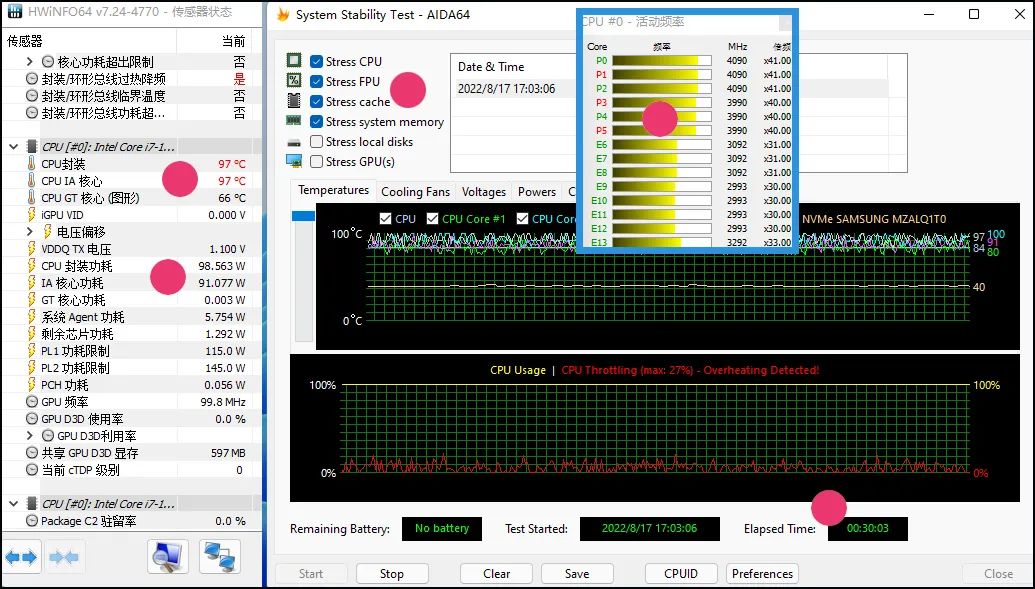
▲ FN+Q switch to the "Beast Mode". The single -test processor can stably output 100W packaging power, the large nuclear frequency is about 4GHz, the small nuclear frequency is about 3GHz, and the power consumption of the electrical meter is 175W. The internal temperature of the processor is relatively high, 95 ° C to 101 ° C, but it does not matter that the internal temperature of the all -in -one machine does not matter. It does not cause the C -side temperature to increase the temperature and affect the use experience.
Everyone may ask: Huh? Why does Lenovo "make the temperature so bad"? I don't intend to justify it, but there are two objective facts to say:
● During the test machine, the noise of the whole machine is extremely low.

▲ The huge heat sink of the back of Xiaoxin Pro 27. Even under the continuous high load, the machine is very quiet, and the user position can hardly hear the fan noise. ● In addition, Xiaoxin Pro 27 actually provides a "more fierce mode" -the "full speed mode" (full speed "to open the fan at BIOS. At the same time, the temperature will be lower, the high point is about 93 ° C, the large nuclear frequency will be 4.1GHz, and the small nucleus frequency is stable 3.3GHz ▼.
However, the full -speed mode of turning on the fan is also costly. The noise noise of the fan has increased significantly, which affects the experience experience. In addition, the power consumption of the whole electrometer has soared to 212W.

You may ask: The processor's packaging power is increased by 10W, why the whole machine consumption is so much increased. The answer is: the power of other components, including the fan, increased by 21W. We actually tested. Under the same empty load, the full -speed mode is set to be set to the beast mode. The power of the whole machine suddenly reduced by 21W.
Therefore, due to the consideration of quiet and "energy conservation and efficiency", all application tests below have returned to the normal use form, that is, FN+Q is set to "beast mode", and the fan is no longer adopted.
▼ The following is the performance test ▼. I believe everyone is curious: YOGA 27 (R7 6800H released by 70W power) and Xiaoxin Pro 27 (i7 12700h released by 100W power), who has a stronger performance? There is no suspense for the answer. The 12th generation Core H i7 of Xiaoxin Pro 27 is a lot.
▲ CPU-Z's single-core multi-core scores are 762 and 8134 points, respectively.

▲ The rendering base score of Cinebench R15/R20/R23 is 2940/7383/18833, and the R7 6800h of Yoga 27 scores 2358/5715/14702, which is indeed a large gap. In fact, we have previously proved that the performance of the CPU part of the R7 6800h can only be competed with the full -power i5 12500h, which is clearly different from the full -power i7 12700h. Prove it here again, and no longer compare.



▲ Crossmark testing the daily application performance of the CPU, the i7 12700h of Xiaoxin Pro 27 can score 1765 points, which is convenient for follow -up model comparison.

Here is the best test to detect the CPU multi -core performance: Cinema 4D animation rendering -this is the application of the continuous performance output of the CPU part of the CPU in the processor. But this time we introduced two versions, the old version of R19 and the new version of R26.
▲ Rendering a 2 -second screen in a car rotating animation, a total of 51 frames, Cinema 4D R19 version, a total of 15 minutes and 21 seconds. Everyone is interested in studying other model performance by themselves. Simply put: it is exaggerated! Only the full power model i9 12900h, and the more core number of full power Core HX i7/i9 can surpass it.

▲ Similarly, using Cinema 4D R26 version, due to the fewer rendering details, it takes a significant shortening time, and it only takes 9 minutes and 13 seconds to complete all rendering. Many people have asked us before the I7 12700h and Apple's M1 Pro processor running. There is also a clear answer here: M1 Pro takes 11 minutes and 27 seconds, which takes 24%more than the 100W i7 12700h.

Fierce 35W IRIS XE set show
Bring professional application efficiency greatly increased
After talking about the "pure CPU part of the performance" in the processor, I would like to see the Iris XE set. Let me first clarify a concept: This IrIS XE set display in Xiaoxin Pro 27 is much stronger than the Iris XE in the notebook, especially the "Light/Lightweight High Energy".
▲ This is the status of Iris XE in the set display mode (blocking the independent display). Its power is nearly 35W, which is much higher than the common 22.5W in the notebook.
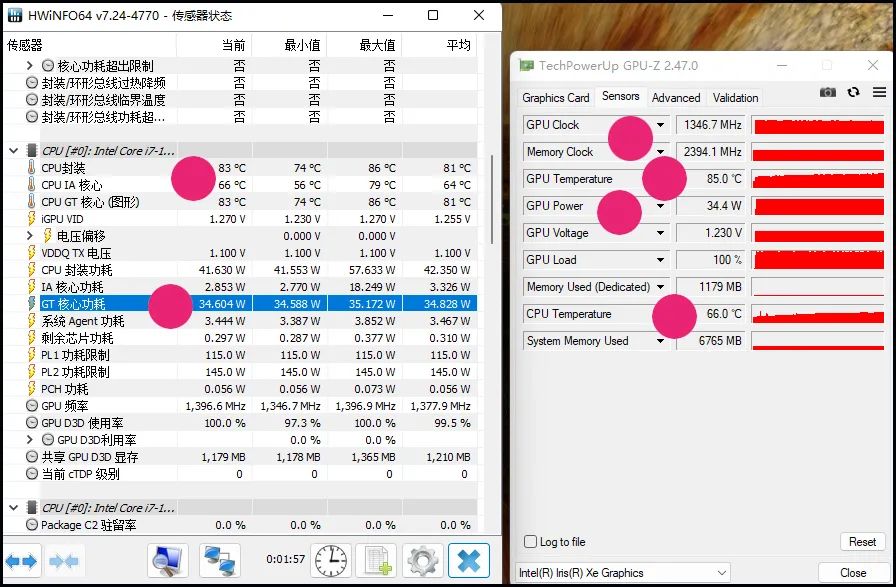
▲ Even when the dual -load test machine, the power release of the IRIS XE set display has maintained 35W (the overall packaging power consumption of the processor is 115W, of which the CPU part is about 72W, and the IRIS XE set display is 35W). Because of this, its performance It is manifested in similar products and is considered "tip" -the 96EU Iris XE in the notebook running Unigine Valley benchmark, up to 55.3fps, and this 96EU Iris XE in Xiaoxin Pro 27 can run to the exaggerated 59.7FPS, crane chicken group ▼ Essence
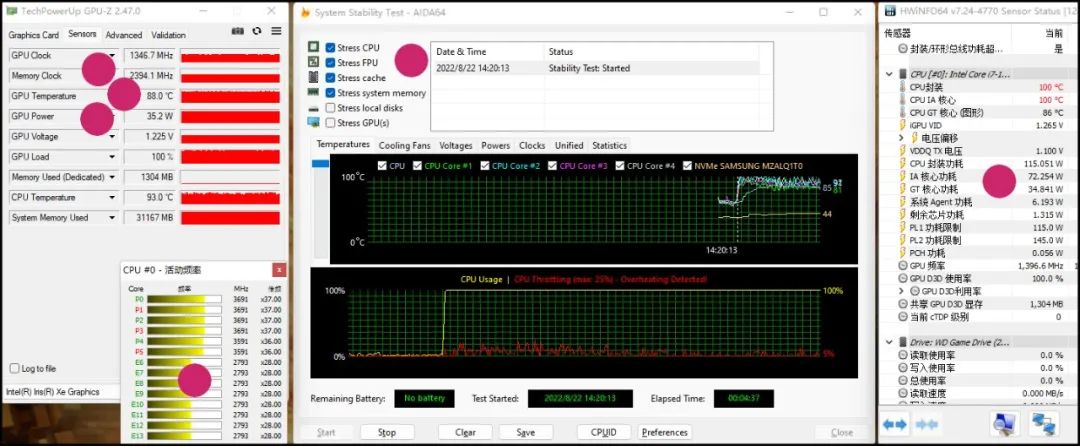
What value does this "high -power output" IRIS XE bring us? The answer is: effectively accelerated various professional applications ▼:

▲ There are two types of applications in PR, one of which is the "out of nothing", that is, a high -definition picture is combined into a video. For example, this case is a pile of high -clear pictures with a bunch of foods to make a promotional video with special effects. Compared to "tailoring and combination of video materials" (that is, common video editing), this method eats GPU resources more. With the help of high -power IRIS XE, it takes only 49 seconds for a total time. This score is the best in the collection platform we currently tested (including AMD and Intel), even close to the i5 12500h and RTX 3050 The efficiency of the CUDA scheme is very powerful. ▲ In addition, Media Encoder video transcoding, processor solution (only Mercury Playback Engine software), can fully call CPU resources and GPU resources at the same time -and in this application, Media Encoder only calls Iris XE's GPU resources. Completed the transition of 4K "Roast Duck" → FHD@24FPS in 61 seconds. This efficiency is also the same as that of many RTX 3050 schemes (CUDA) solutions.

▲ The UL Procyon test that reflects PS and LR photo special effects processing and batch processing performance. The score of 8000 is already quite high, and the Xiaoxin Pro 27 score is as high as 8175 points -note that it also uses Iris XE to accelerate Intersection
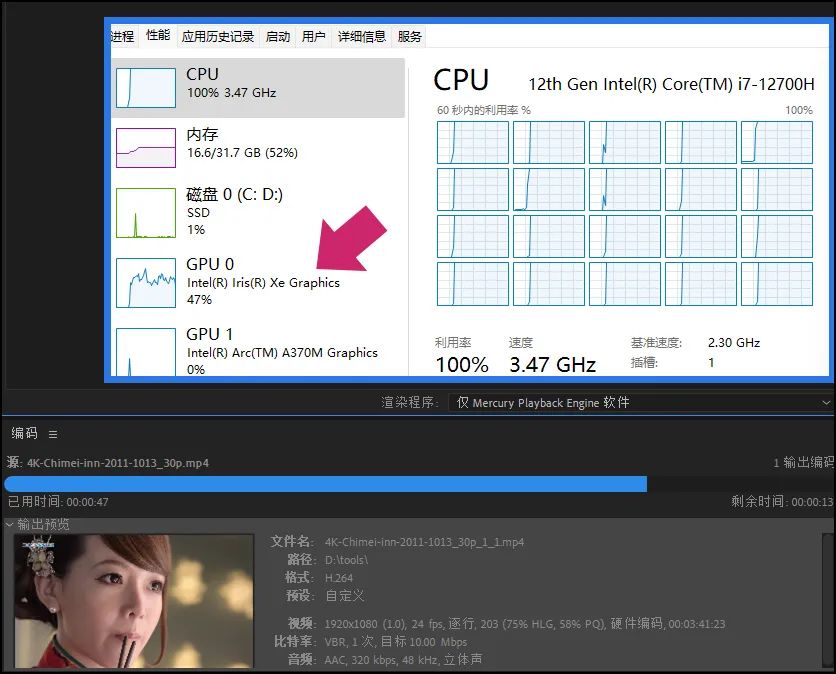
ARC A370M independent display:

Some applications are added, there is still much room for improvement
There may be readers puzzled — the test machine has Intel ARC Rui Xuan alone. Why do we first talk about the Iris XE set?
The answer is: although the ARC A370M can improve the effectiveness of individual applications, in general, it can be successfully called smoothly, and the application of "positive effects" is not much. In addition, the power output of this ARC A370M is not high, and it does not have a gap with Iris XE.
▲ This is the Iris XE set display of the i7 12700h and the specifications of the ARC A370M independent display.
▲ The power of this ARC A370M is about 36W, and Iris XE failed to open the substantial gap at the power level. Even in the dual test, a good high -power combination of CPU 90W+GPU 36W can run out of the CPU 90W+GPU 36W, but under most applications, it is difficult to reflect the clear advantage.
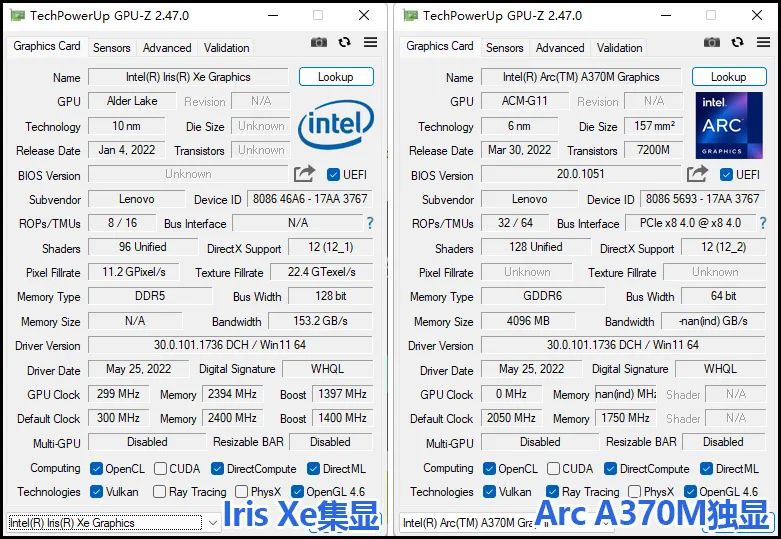
There are two common applications that we have observed "can be called normally and can play a positive role". The first is the video editing of PR, and the second online game "League of Legends" ▼:
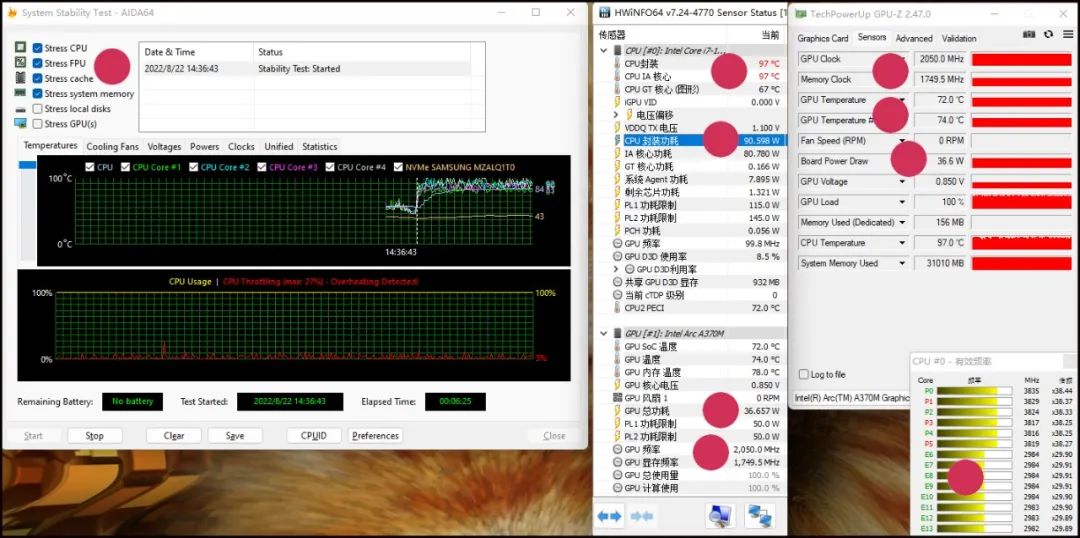
▲ The most common application of PR is video editing. In this regard, ARC's independent display should be optimized with Adobe. Using the OpenCL solution, PR can call the resources of the two GPUs of Iris XE and A370M at the same time. The overall time is 23 seconds to complete the export, which is faster than some i5 12500h+RTX 3050 platform. If the shielding is only accelerated using the IRIS XE set display, it takes 27 seconds.
▲ "League of Legends" big fighting mode, the highest resolution of 2.5K, the special effects of the large team in the later period (above), at this time, the number of ARC A370M independent display can reach 84fps ~ 110fps; and "less people run the road less. "Phase", the number of frames can be as high as 185fps+(below). If Iris XE, the corresponding frames are 75FPS ~ 105FPS, and 145fps. Although they are smooth, the number of frames of A370M is indeed higher.

Selling point three:


Convenient and easy to use first -line functions
Unlike many large -screen all -in -one machines that can only be simply regarded as a "external display" of notebooks or other small computers, Xiaoxin Pro 27 can provide a complete "front -line" function like YOGA 27. Three core competitiveness.
For example, a Type-C line connecting laptop and Xiaoxin Pro 27 can provide 45W reverse charging for the notebook while expanding the laptop image (just in the 12th generation Core and Ryron 6000 series, 45W 45W The power seems to be "not enough". Of course, it is okay to meet general web browsing, office, and multimedia entertainment.
At the same time, the audio output of the notebook will be automatically switched to Xiaoxin Pro 27, which is a 2 × 5W JBL speaker system! And Xiaoxin Pro 27 also provides a convenient key and mouse sharing interface, inserting the standard wireless key mouse USB Key on the USB2.0 interface on the back of the fuselage. Key mouse and mouse can also control the laptop at the same time -how, it is quite convenient^__^.

※ But pay attention: To connect to Type-C high-speed device, such as Type-C extension docks, or insert SSD mobile hard disks, you must connect to the second 10Gbps USB Type-C port on the right. "The front line is connected with the Type-C port", because most of the bandwidth of this Type-C port is given to the video, the data transmission bandwidth is very low, and the transmission speed is only 40MB/s.

▲ Users should enjoy the convenience of the front line, just click the "front -line mode switch button". Note that the front line is also suitable for tablet, game console and other equipment. Monomic details
See the true chapter in details. We say that Xiaoxin Pro 27 is an "all -in -one magic machine" worthy of purchasing. It not only has three major selling points, but also considers the details of the machine. Here are three details:

● The interface/key layout is reasonable. Many notebooks and desktop users complain that the interface layout is unreasonable, affects use, and is not easy to operate. It can be seen that it is not easy to design the interface layout -it is not only the position of the "which interface", but also a bunch of design issues such as internal wiring and power supply. It is quite important to achieve reasonableness in all aspects.
The interface layout of Xiaoxin Pro 27 is quite reasonable. Let's talk about the left and right sides of the fuselage: there is only a 5Gbps USB port on the left side of the fuselage, which can be inserted with the U disk and mobile hard disk, and there is no "selection problem". The key, the small head protruding is a front -line switch button, you don't need to look at it at all, you can judge by the difference in touch.
All "thick cable interfaces" and "fixed connection interfaces" are placed at the back of the fuselage, without interfering with the user's sight and keep the desktop clean. In these interfaces, relatively speaking, the front-line connector and high-speed Type-C data port are more commonly used. They are all on the right (for the user on the left side of the user). After that, you can quickly touch it and confirm it through the touch.
In short, when using Xiaoxin Pro 27, the vast majority of interfaces and fuselage keys, users can "blindly operate", do not need to twist to see, do not need to turn the machine over to the visual confirmation, it will not make mistakes — indeed design in design Quite sophisticated.
● 2.5K camera can be lifted. Xiaoxin Pro 27 provides a high -definition camera with a maximum resolution of 2592 × 1944 (4: 3 ratio). The camera quality is higher than the mainstream level of the current notebook system (720P and 1080P). The camera uses a lifting design, and when it is not used, it is pressed by hand to protect privacy. When you need to use it, you can "mention it" directly, which is convenient and practical.

It should be noted that if you use Win11's "camera" application, you will find that the highest resolution is only 1920 × 1080. Only when OBS (video collection and push software) is used to call the camera, can we choose 2592 × 1944 resolution -in fact, it is more than enough to use the strong processor performance of the machine to do live push flow. But I remind everyone before -to make up for light! Only by making up the light can "create picture quality miracles" ▼^__#.
● The base that can "use imagination". The base of Xiaoxin Pro 27 is very simple, but there is a good small design: a fine slot. Users can play their imagination to determine its role. For example, the mobile phone can be placed horizontally, so that the screen is directly facing the user, will not miss the phone, and can also "watch the drama horizontally"^__#. In addition, you can also put a pen or other commonly used small objects.
The only regret:

2 × 5W speaker advantage failed to make full use
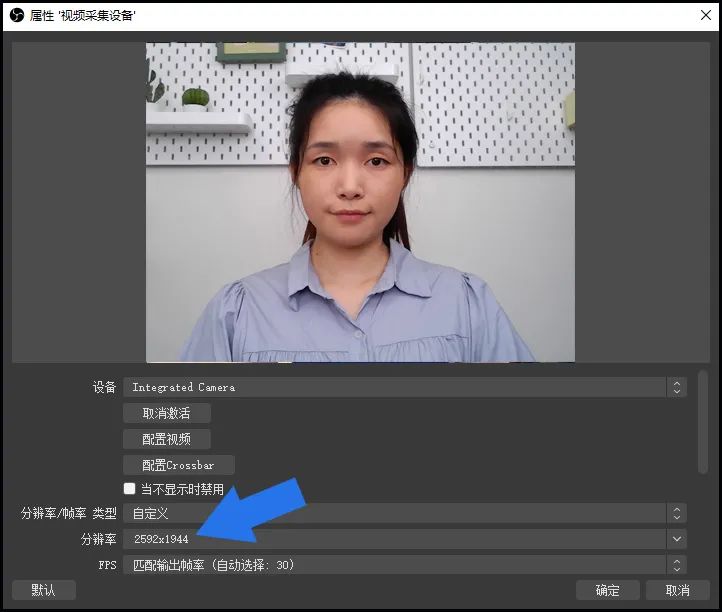
No one is perfect, there is no opportunity. Although Xiaoxin Pro 27 has achieved "almost perfect" in his position, there is a point that is still "dug out". The sound is loud, but it should be a lack of independent audio chips, which failed to achieve the best performance of sound quality and thrust. This has also been confirmed by Lenovo related personnel. Due to global chip shortages, the supply of audio chips has also been affected. Generally speaking, if the audio part is 100 points, Xiaoxin Pro 27 can score 85 points -but everyone must understand that even so, do not use the speaker and it to compare the laptop computer, it is not a level at all ( The power of the notebook speakers is much less).

Buy suggestion at two o'clock
● Although the collection of display models and independent models of the Xiaoxin Pro 27 is different (3 and 5), the heat dissipation capacity of the processor part is similar, and the maximum can reach 100W; then consider the small small; The Iris XE set of the new Pro 27 is strong enough, and the ARC Ruixuan is unpacistic. Therefore, at the moment, the i5 12500H and i7 12700h set models are better choices. The current price of Pinduoduo is 6099 yuan and 7099 yuan , Good cost -effective.
● If there are professional applications such as video editing, three -dimensional design and rendering, you can buy the above official standard and upgrade your own memory to 2 × 16GB. The replaced 2 × 8GB memory can be used to offset part of the cost. If you have poor hands -on ability, you can apply for Lenovo to work on the door after -sales -the machine has three years of on -site service.

Edit: Uncle Niu

- END -
This world -class event opened in Han!The latest spoiler →

Today (5th)2022 World Big Health FairOpen at Wuhan International Expo CenterThousa...
The monthly salary is 25 VS 5,000, why is the media product manager's income far exceed the reporter?

Original: Chen YingThe monthly salary of 17k -25K, 14 salary, the salary of the me...