One machine multi -use high -performance touch flip book, ASUS fearless 360 experience
Author:Computer newspaper Time:2022.08.15
In our WeChat background purchase machine consultation, from time to time, I see a small partner ask if there is a touch of notebook recommendations for the mainstream price? Frankly speaking, there are not many choices that can be selected before. However, with the comprehensive popularity of the new platform hardware, the touch flipbook has also ushered in a wave of updates. ASUS is fearless 360 is one of them, and the machine sells very well. In addition to the 360 ° flip fuselage, there are 14 14. Nuclear i7 12700H processor and 2.8k OLED high screen, luxurious parameters. So, what is the purchase value of fearless 360? Please see the experience and comments of Uncle Niu below.

Configuration and specifications
■ Screen: 14-inch 2880 × 1800 (16:10) resolution 100%DCI-P3 color gamut 90Hz OLED screen
■ Processor: Core i7 12700H (14 cores and 20 threads, 2.3 ~ 4.7GHz)
■ Memory: 2 × 8GB DDR4 3200MHz
■ Graphics card: Rui Ju XE core display (96EU)
■ Storage: 512GB PCIE4.0 SSD
■ Network: MT7921 wifi6 wireless
■ Left interface: USB-A 2.0
■ Right interface: USB 3.2 Gen2 Type-A, Lightning 4, HDMI2.0, 3.5mm audio port, power port
■ Other functions: NUMBERPAD 2.0 Virtual Number Two -in -one Touch Plate
■ Weight: 1.55kg (including 70Wh battery)+90W power adapter
Property price: 6499 yuan
Advantages: the body texture is good, the form is flexible; the processor specifications are high, and the performance is strong; the interface is practical
Regret: The heat accumulation area under high load is left; the effect of the backlight of the keyboard is average
Let's talk about the body first: good texture, can be flipped 360 °
Fearless 360 uses a silver body. The overall design style is in the same vein with other members of the ASUS, which is very simple. A face has a rectangular metal relief carving logo. The degree is very high. The machine is very suitable for young users, beautiful face value, and not stained with fingerprints, it is easy to take care of. The actual measurement of the body weight is about 1.55kg

The silver body, including the keyboard surface, improves the visual effect of the fearless 360 body, and looks good. In addition, its screen is a full -fit mirror touch screen, which also enhances the sense of body level to a certain extent.

The shaft is a unique hinge design, which can support the laptop 360 ° flip and change the form at will. The hinge rotation shafts of these two silver mirrors are very visual impact. At the same time, ASUS said that the rotation axis has undergone about 20,000 flip tests, which is reliable and stable.

Flip touch is the most significant body feature of fearless 360: it can be used as a traditional light and light use (notebook mode), or it can flip the fuselage into a tent mode, tablet mode, and standing mode. Everyone directly looks at the real pictures of different forms below. Various modes are clear at a glance. The functions they can achieve, or which environment corresponding to the corresponding environment, is easy to understand.

▲ The notebook mode does not need to be explained. The conventional laptop use mode. If it is different from the ordinary notebook, it is the screen of the machine supports touch, one more feature.

▲ The tent mode can allow the notebook to stand on the table/bed/aircraft table board and other places. Touch screen control, save effort and convenient when watching movies/TV series, and can save desktop space.

▲ The tablet mode is to flip the notebook for 360 ° and use it as a 14 -inch large tablet, and it is also a high -performance system large tablet. In the tablet mode, many traditional notebooks cannot be done. For example, some departments must be written with handwriting, so at this time, the touch screen will come in handy; Compared with the traditional notebook, there is a difference between it and no; the tablet mode is also good to watch the video. You may say that after the screen is flipped, isn't the keyboard directly exposed to the desktop, or it is inevitable that you will touch the button. In fact, the keyboard of fearless 360 is automatically disabled in the tablet mode, so there is no need to worry about the problem of the keyboard error.

▲ Standing mode, it is very convenient to share information, pictures, or read text, or reports during the meeting. It can also freely adjust the viewing angle and slide operations.
As far as the fuselage design is concerned, as a flip touch notebook, fearless 360 has a more flexible form of use than conventional notebooks, which is very practical in various modes. good. In addition, if the fuselage is lighter, it will further improve the experience of the machine in the tablet mode.
Release of processor performance: maximum 45W continuous output
In terms of core performance, the fearless 360 is equipped with the i7 12700h processor. This processor can be said to be the core of "super specifications" for light and thin. Make some short video editing and other applications.
Specific to fearless 360, room temperature is about 24 ° C (air -conditioning in the room), and the machine is single bake FPU test (switch to the performance mode). , The power consumption is stable at 45W, that is, the default power consumption of i7 12700h, the temperature is about 80 ° C. For the light and light, the processor's performance is released well and the temperature is not high. Note: Because the fearless 360 is a flip touch, its C surface has a temperature sensor. If the environmental temperature is high, the machine may be slightly lower than 45W, so as to control the C side of the C side The heat accumulation.
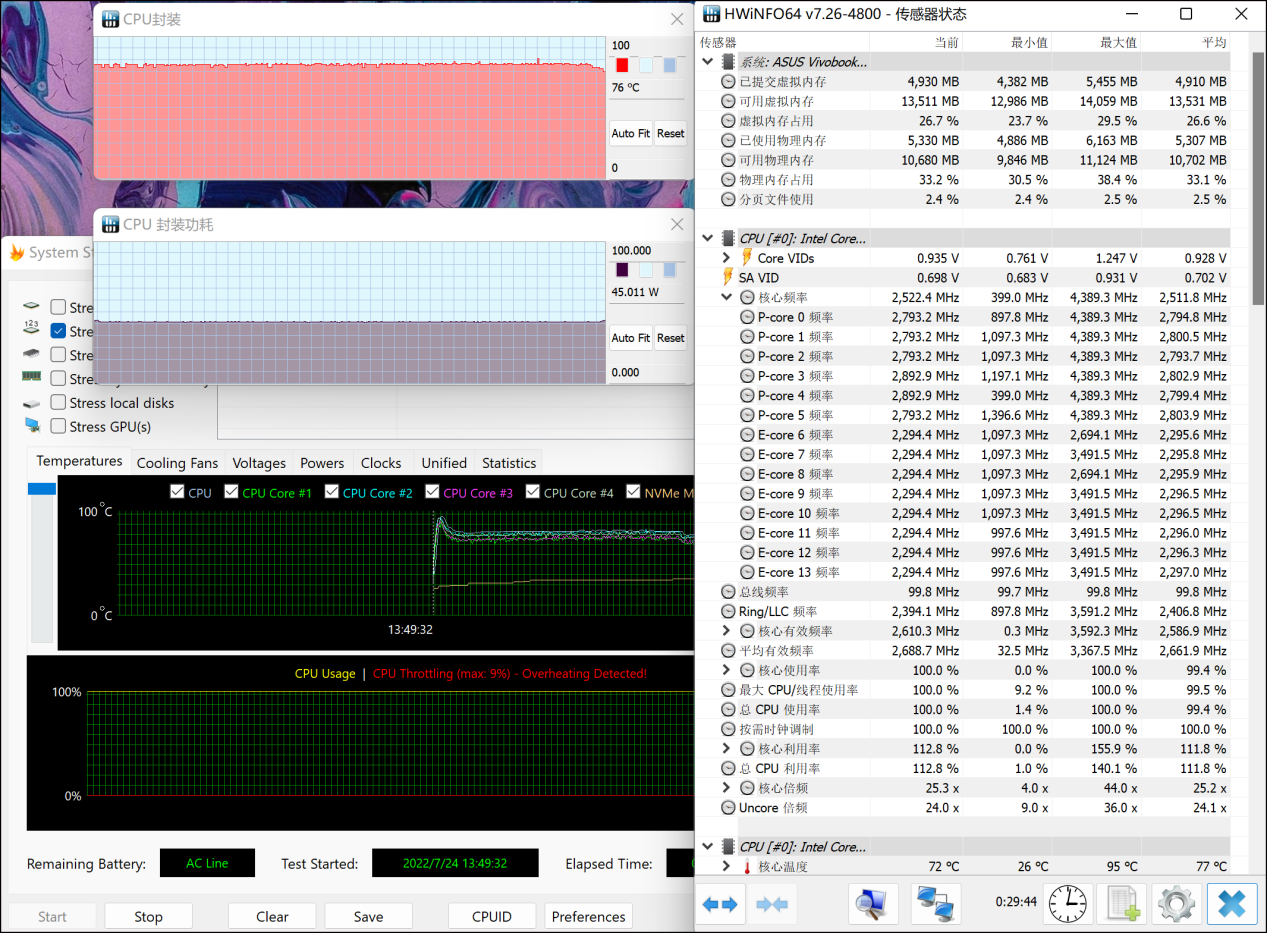
Another: In the balance mode, the performance release of the machine is 30W; in the quiet mode, the performance release is 12W, and there is basically no fan noise at this time. 12700h Multi -core in Cinebench R23 is 5293PTS.
Surface temperature and noise: In the maximum performance full load mode, the calorie distribution of the C side is very uniform, most areas are about 40 ° C, and the upper key area of the hot left is around 43 ° C. There is a more obvious sense of heat -after all Light and thin books have some impact on playing games for a long time. If it is daily, especially in the tablet mode, most of them are watching videos. The power consumption demand for the whole machine is actually very low, so don't worry about the accumulation of C -side heat.
In terms of noise, the noise above the keyboard is about 56 decibels, and the user position noise is 46 decibels. It is a universal level of high -performance light and light text in H processor. You can hear more obvious fan noise.
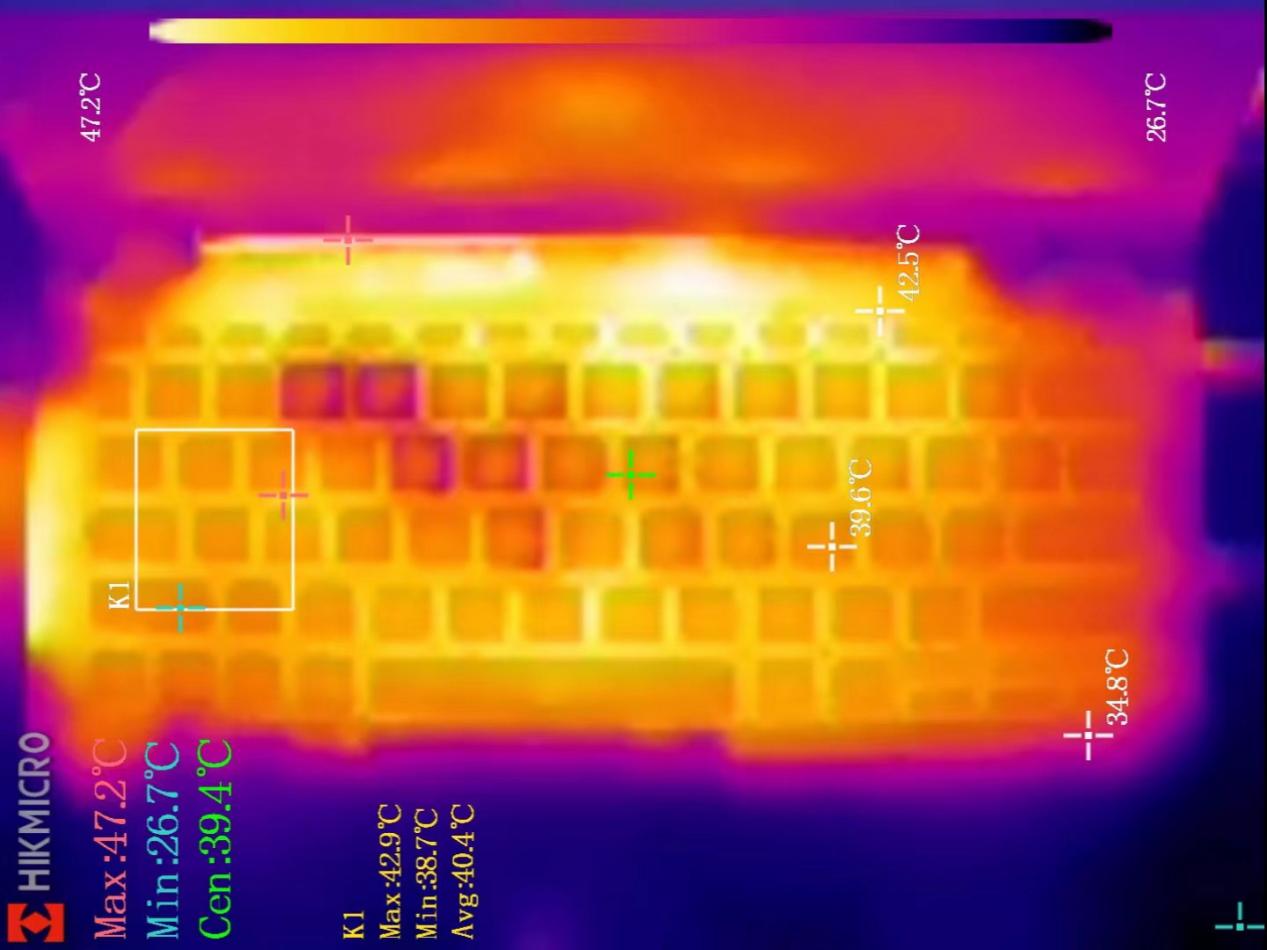
▲ Fearless 360 processor running score test, Cinebench R20, which is equipped with the i7 12700H multi -core 5490PTS, single -core 689PTS, is relatively powerful. As a reference, it is also light and light book/lightweight, 55W i7 12700H multi -core running is 5979PTS, 54W Ryzen 7 6800H multi -core running score is 5074pts.

▲ V-ray 5.0 benchmark test, mainly examines the multi-core performance of the notebook processor. The higher the score, the stronger the performance release. Fearless 360's processor scores are 10018, 55W's i7 12700h running score is 10147, 54W Ryzen 7 6800H running scores 9297.
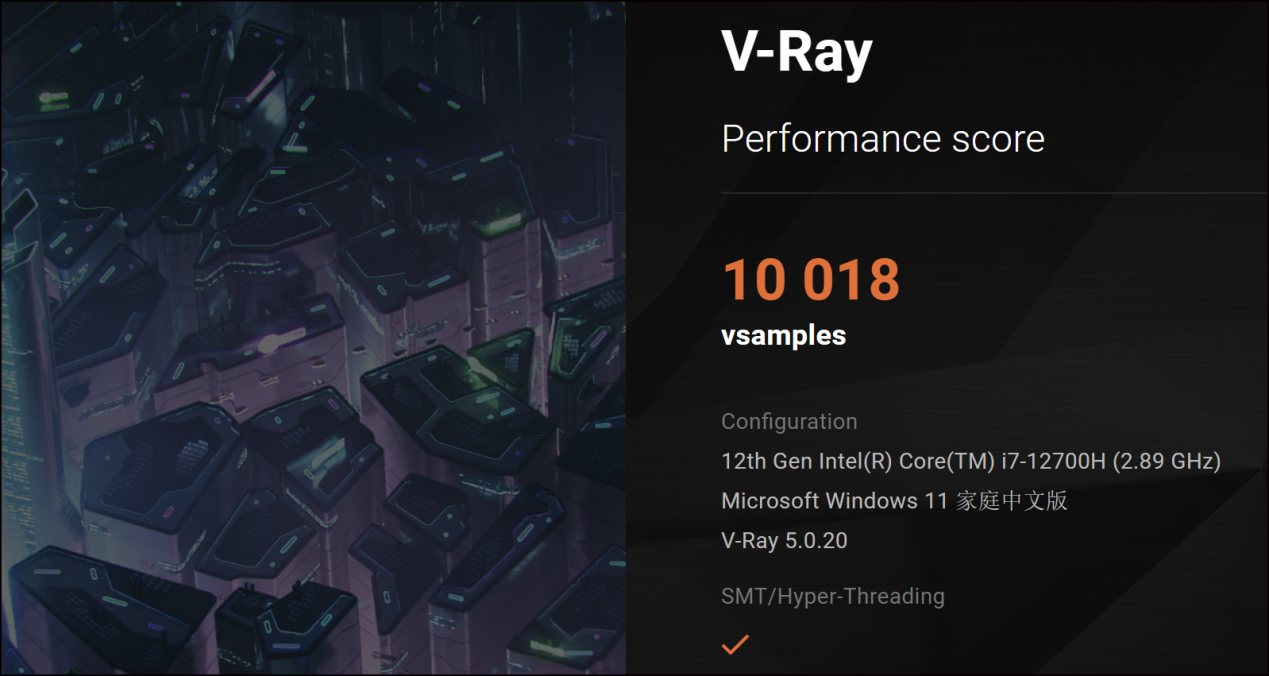
▲ CPU-Z's testing time is short. Therefore, in this test, the short-term explosive power consumption of the laptop processor is more. The multi -threading of fearless 360 reached 7422, 55W i7 12700h is 7625, 54W Ryzen 7 6800h is 6007.

Judging from the benchmark test, the performance of the fearless 360 processor performance is close to 55W i7 12700h, and the Ryzen 7 6800H, which leads 54W at the same time. This is also in our expectations. The reason is that the level of power consumption is also at the same level, and the short -term performance is at the same level. At the same time, compared to the Ryzen 7 6800h of 54W, because the number of core threads of i7 12700H is significantly ahead, and the fearless 360 short -term short -term power consumption is higher, so the running score is higher.
For a long -term full load test, we choose Blender rendering to examine the performance of the machine. The test items are time -consuming BMW27 and ClassRoom scenes. The fear of the fear of fear of 360 is 3 minutes, 08 seconds and 7 minutes and 22 seconds, respectively. In this test, 55W's i7 12700h took 2 minutes and 53 seconds and 6 minutes and 51 seconds. The test score of 54W Ryzen 7 6800H was 3 minutes 19 seconds and 7 minutes and 14 seconds. In the short -load test with a short time, 45W i7 12700H is stronger than 54W Ryzen 7 6800H, and in the long test, 54W Ryzen 7 6800H continues to lead 45W i7 12700h, but it is generally a level of level Performance.

Summary of the processor performance release: In terms of testing, the fear of the highest continuous stability of the I7 12700h of fearless 360 is 45W. The daily office applications and multimedia entertainment can be easily done. Strong.
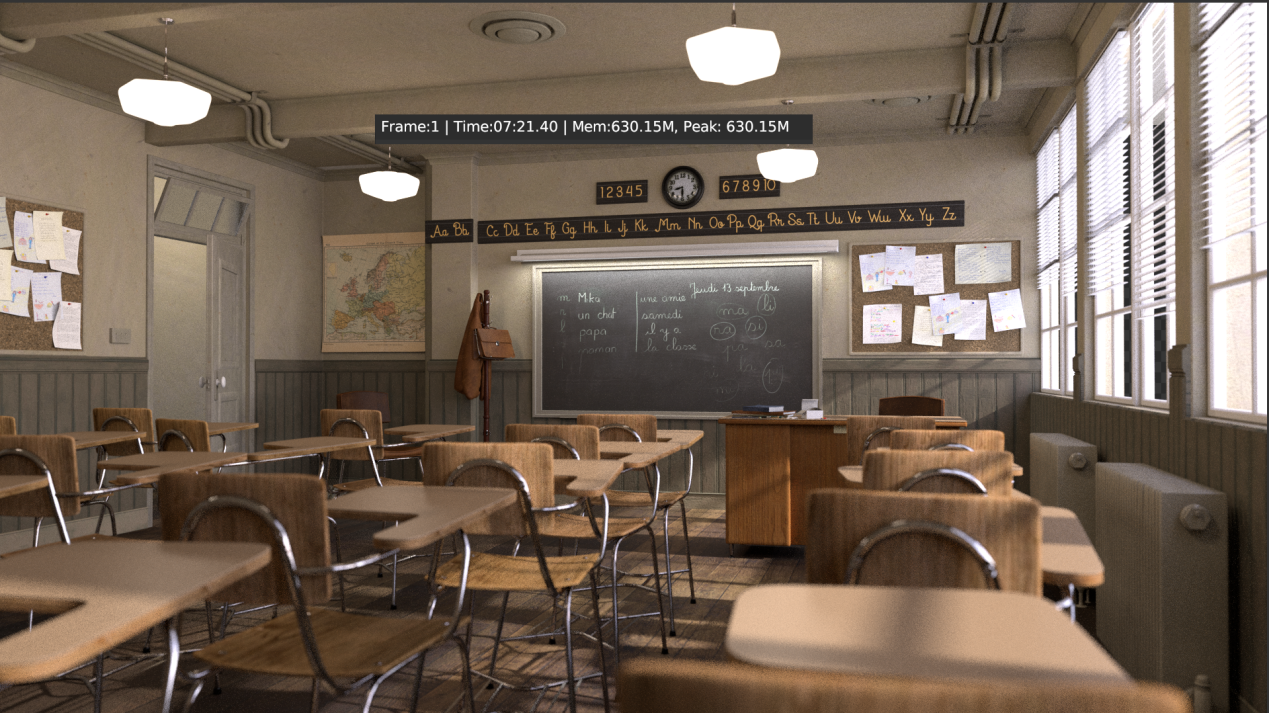
Under 1200p, you can perform mild online games entertainment
The i7 12700H has a built -in 96EU's Ruizhu XE core display, the graphics card frequency is 1400MHz, and it is equipped with a dual -channel 16GB DDR4 3200MHz memory. Mild online game entertainment can be performed under the resolution of a full HD. In the 3DMark Time SPY test below, the graphics card score is 1478, and the I5 12500H nuclear reference score is 1197.
According to our previous test data, the performance of this nuclear display can be summarized in this way: high -quality "LOL", medium -drawn quality "CS: GO", low -quality "Original God", of course, the resolution is all 1920 × 1200.

▲ Game actual combat test, "League of Legends" Summoner Canyon Map, the highest picture quality of 1200P, currently hot entertainment mode is the ultimate magic code, the game runs 18 minutes, the average frame speed is 108fps, the smoothness is good, the speed response of 0.2MS of OLED screen The high refresh rate of 90Hz also enhanced the gaming experience. ▲ The minimum picture quality of 1200P of "Original God", the average frame rate of 50fps, has enough experience for this type of two -dimensional game, and is slightly higher than the i5 12500H nucleus released by 45W performance before. The average frame speed is 45fps.

2.8K 90Hz OLED wide color gamut touch screen, the display effect is excellent

无畏360的触控屏是该机的一大卖点,规格非常高:采用OLED面板,分辨率为2880×1800,16:10比例,支持100% DCI-P3广色域,550尼特峰值亮度, Get VESA TRUE BLAE BLACK HDR 500 certification, with a maximum refresh rate of 90Hz, with Pan Tong color certification and factory school color. In terms of eye protection functions that everyone cares about, there are dual eye -conditioning authentication of Eyesafe and German Rhein TüV, which supports DC lighting.
This screen is delicate. It can provide excellent display effects in different applications such as web browsing, picture processing, and video playback. Coupled with the characteristics of OLED panel characteristics, this screen gives users the visual experience of users very transparent and rich in color. In addition, the screen of 16: 10 can display more content, such as web pages or tables, which is more convenient for office. In fact, this screen can be regarded as a touch screen version of ASUS's 2.8K screen before, and comparison of the display effect of OLED screens and ordinary high color gamut IPS screens. You can click here to view details (https: // mp. weixin.qq.com/s/ktqioxnldjt_rw1oe0mphg).
The screen measured color gamut covers 100%SRGB, 98%AdoberGB, 99%P3, and proper wide -color domain screens, which means that the screen can be competent for professional video and video creation, and the later processing of the picture is not a problem. In the daily experience, watching videos or photography with fearless 360 is really comfortable.

By the way, although there are more and more notebooks on OLED screens now, when talking about details, from the perspective of Uncle Niu's test experience, ASUS does do more perfectly: The MyASUS steward used in this machine to support color gamut switching for color gamut switching (Native/SRGB/DCI-P3/Display P3, four color gamut switching), this is the functions of ASUS's good screen blessing, which can avoid some users from worrying about the OLED color gamut too wide. At the same time, the application also has built -in ASUS OLED CARE function, including pixel offset, taskbar transparent, etc., to prevent the "burning screen" problem that may exist in OLED.
In terms of color quasi, after the factory is accurate and comes with exclusive ICC configuration files, the actual screen Delta E DELTA E value is 2.49, the minimum value is 0.39, and the average value is 1.20. Generally, the average DELTA E E is within 2, and the human eye is basically basically. If you can't distinguish the differences in color, you can be used as a professional -level display. From the test data, the performance of the "ASUS good screen" is as good as ever, of which the factories are indispensable.
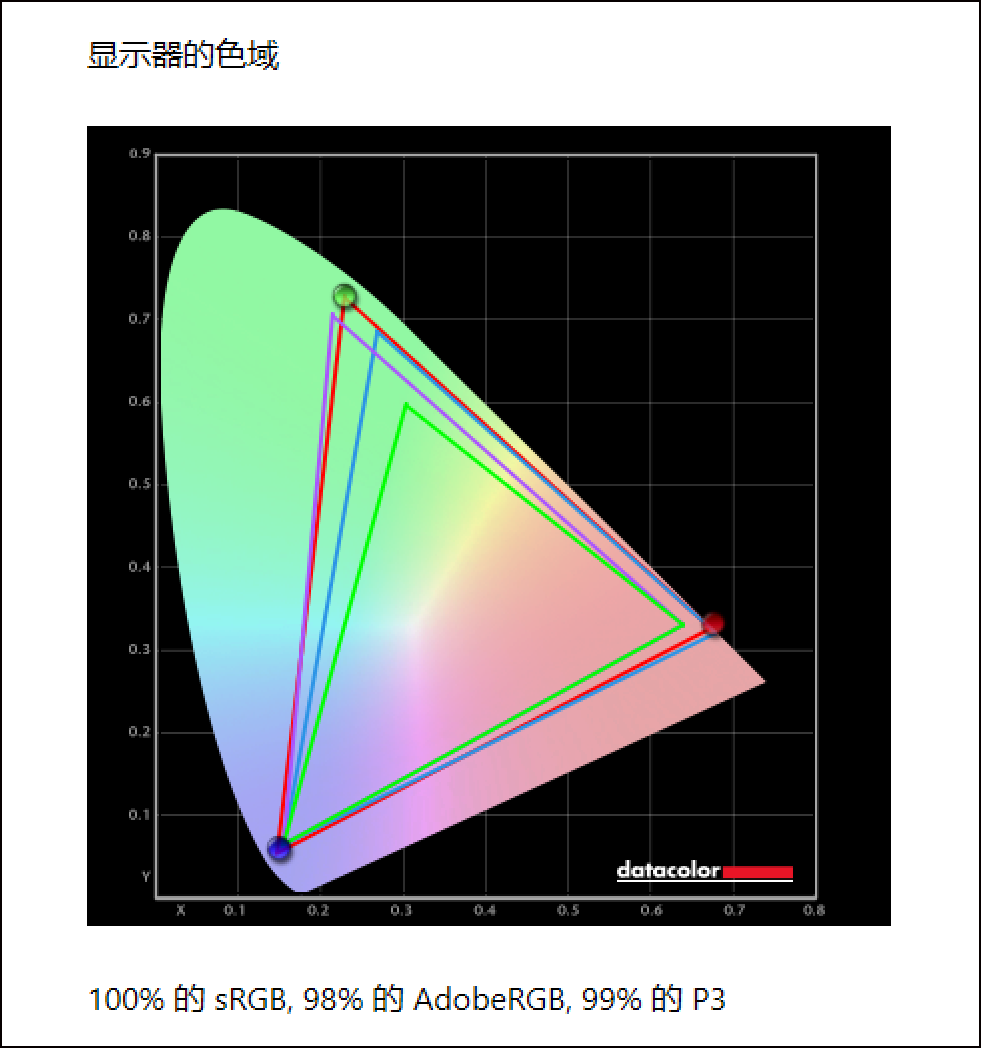
In terms of brightness, the maximum brightness in HDR mode is about 356 Nit. Under the HDR, the highest content of HDR content can reach the peak brightness of 550 Nit.
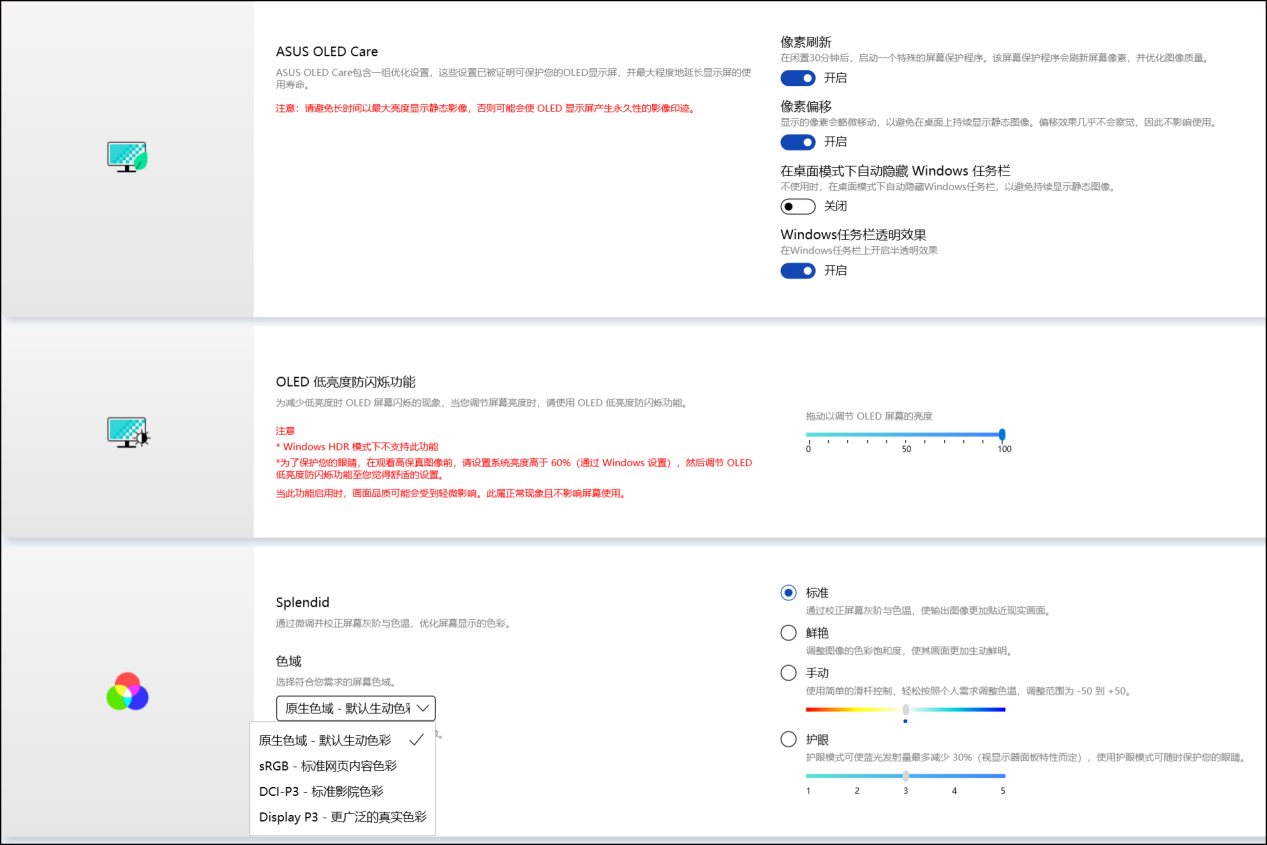
As mentioned above, this 2.8K OLED 90Hz touch screen has excellent display effect, and ASUS's software support is very complete, and the overall experience is very good. It can be said that, thanks to the launch of the Winshuo good screen strategy, ASUS ’s OLED screen is not only at the forefront of the notebook manufacturer, but also the details of all aspects (such as color gamut switching and protective measures) are also considering.
Endurance, keyboard and interface
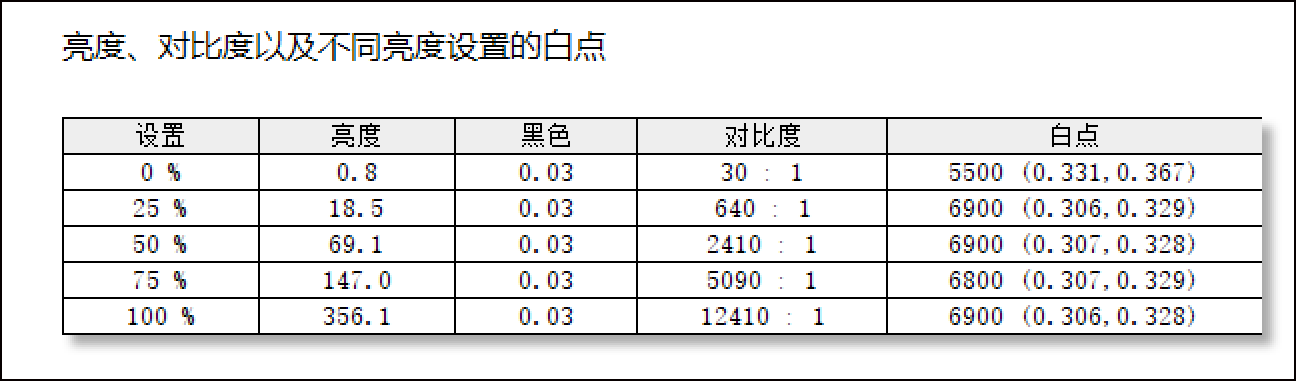
Fearless 360 built -in 70WHR capacity battery, based on the local 720P video playback test we consistently used, set to 70%screen brightness and 60%volume, and consumes 36%of the power consumption after 4 hours of continuous playback. The time is about 11 hours. In the 12th -generation Intel Core H standard, the bare 360 battery life is at the forefront. The light and light battery life of a 51WHR battery capacity we tested before was 7 hours.
The keyboard key is 1.4mm, with a 19.05mm spacing, with three white backlights. Having said that, I returned to a classic question: silver keyboard+white backlight, what is the effect? Honestly, in the case of high environmental brightness (such as a downlight above Uncle Niu's station), there is indeed the situation that the keycap character is not clearly turned on the keyboard backlight. Therefore, this beautiful C side needs to pay attention to the opening and level of the keyboard backlight. Although the power button is embedded in the keyboard area, because it is specially designed, the pressing feel is obviously harder, and it is different from other keys. Therefore, there will be no wrong press.
In terms of input feel, the fearless 360 keycaps have a 0.2mm lower curved surface design. The typing experience is more comfortable than the flat keyboard, and the keyboard knocking feedback is more appropriate. The touchpad area is large, the positioning is accurate, and the control is smooth. Press the upper right corner to activate NumberPad2.0 virtual number keyboard. This is a special feature of ASUS's fearless 360. Improve efficiency. Fearless 360 built -in SMART AMP dual speaker, supports Dolby panorama, has good sound quality, belongs to the mainstream level, meets the daily view of daily viewing and listening to music.
The interface design of the fearless 360 is practical and the specifications are also quite high. There is a USB port on the left and right, a thunderbolt 4, standard HDMI. However, you need to see clearly when using. The USB port on the left is 2.0 specifications, which is suitable for connecting mouse. The right side is USB 3.2 Gen2, which is more suitable for data transmission port.

Conclusion: Overall reliable high -performance OLED touch flipbook
The biggest selling point of fearless 360 is two. The first point supports the 360 ° flip body, combined with the 2.8K OLED touch screen, which can perfectly transform into a tablet and excellent audiovisual player, and easily get a multi -purpose machine. The second point is that the machine is equipped with an i7 12700h processor, with a large number of cores and strong performance output. Under traditional mode, daily use of hand -in -hand, can also occasionally applied for heavy applications. The fearless 360 is also remarkable, including battery life and interface specifications, as well as the body texture, and perform well.
Of course, it is not perfect. The keyboard backlight effect is average, and the two points of the heat stacking area under high load can optimize progress. In addition, we also hope that the machine has an i5 processor, or the P -series processor configuration is available.

In terms of purchasing suggestions, as a touch flip book, the fearless 360's performance in morphological design and core performance is very prominent. It is suitable for buying a user with strong performance flip.
- END -
Gather the matrix resources to accurately help the enterprise to relieve the rescue!Guiyang High -tech Zone helping enterprises crossing difficulties to promote steady economic development

Help industrial enterprises apply for various types of funds at all levels, carry ...
In 2021, the total output value of Shenzhen robotics industry reached 158.2 billion yuan
Text/Yangcheng Evening News reporter Shen TingtingRecently, the White Paper (2021) (2021 (referred to as White Paper ) released by the Shenzhen Advanced Technology Research Institute of the Chine